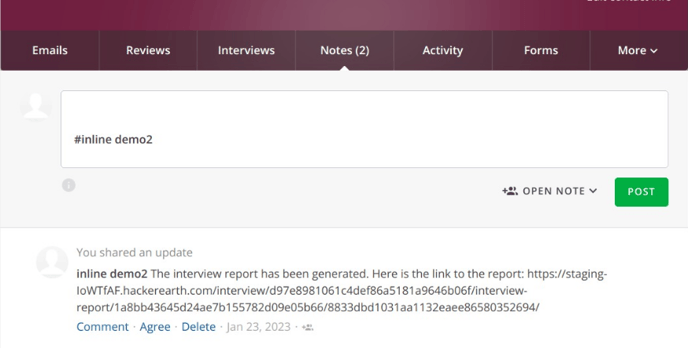SmartRecruiters FaceCode integration
You can integrate FaceCode interview with SmartRecruiters by following these steps:
- Open HackerEarth’s integration page from the administrator dashboard.
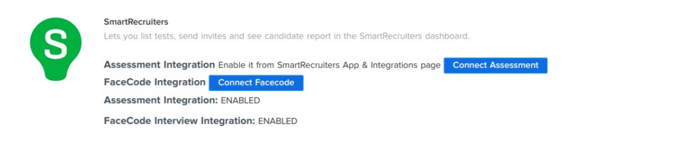
- Click Connect FaceCode.
- The request will be sent to the SmartRecruiters platform. Open the platform and accept the request by clicking Allow Access.
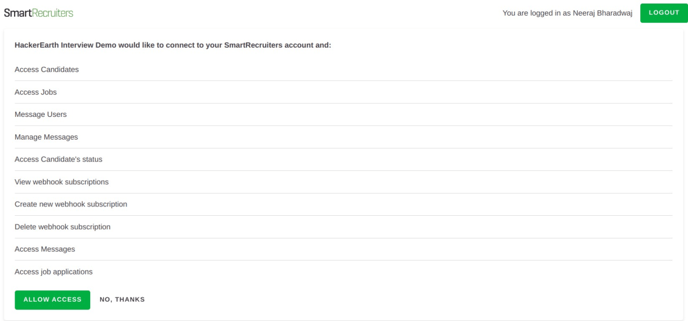
You have successfully integrated FaceCode with SmartRecruiters. 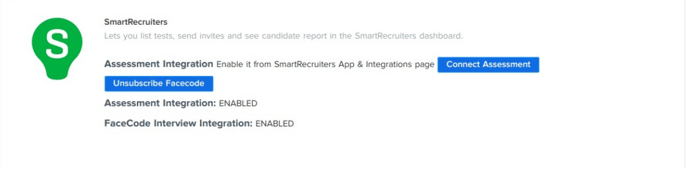
Integration workflow
To invite candidates for FaceCode interview from SmartRecruiters, follow these steps:
- You have to add a custom step in the hiring process. Enter HE_INTERVIEW followed by any number or text.
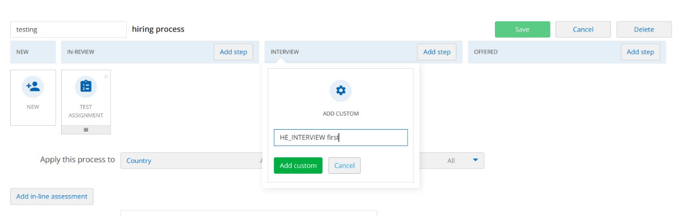
- You have to update the status of the candidate to HE_INTERVIEW by clicking Move Forward and selecting HE_INTERVIEW 1.
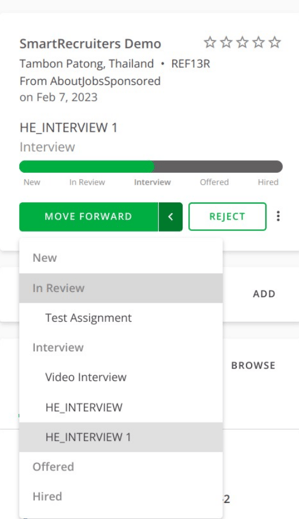
- HackerEarth will create a FaceCode interview and share an invite with the candidate.
- The interview link will also be pushed to the candidate’s notes section for you to share with interviewers.
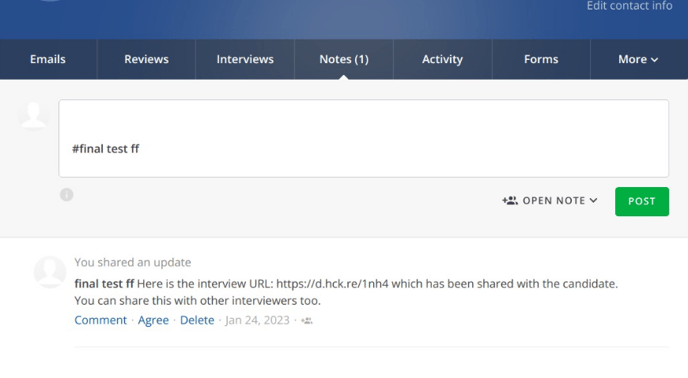
- Once the candidate completes the interview, the report will be pushed to the notes section.