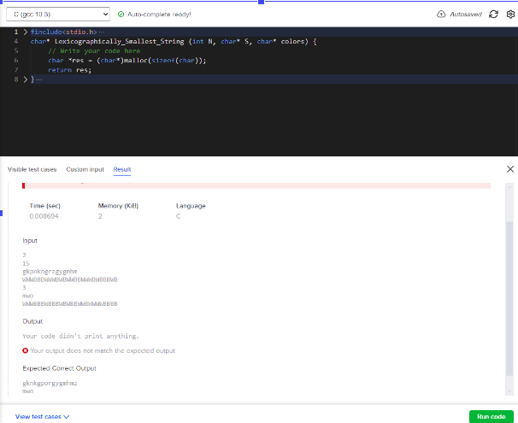Programming problems
In this article, we break down programming problems for you to ensure that you are familiar with the following:
Parts of a programming problem

|
S. No. |
Description |
|
1. |
Represents the problem name and contains the main problem statement |
|
2. |
Represents the various parameters of the function that needs to be completed |
|
3. |
Represents the input format of the question |
|
4. |
Represents the output format of the question |
|
5. |
Represents the programming constraints of the problem |
|
6. |
Represents the explanation of the sample test cases |
|
7. |
Represents the sample input format |
|
8. |
Represents the sample output format |
Code Editor

|
S. No. |
Description |
|
1. |
Represents the selected programming language for the code editor |
|
2. |
Represents the Reset button to reset the code editor |
|
3. |
Represents the code editor settings |
|
4. |
Represents the code editor containing the code stub, which is non-editable |
|
5. |
Represents the different test case scenarios such as:
|
|
6. |
Represents the button to execute the code which submits your code for evaluation against all the test cases |
View test cases

|
S. No. |
Description |
|
1. |
Represents the visible test cases available in the question |
|
2. |
Represents the custom input |
|
3. |
Represents the Results of the submissions |
|
4. |
Represents the Input format of the test cases |
|
5. |
Represents the output format of the test cases |
|
6. |
Represents the button to copy the sample test case to the custom test case input |
|
7. |
Represents the button to test your code against the visible test case. The result will be as shown in the given image
|
Result

|
S. No. |
Description |
|
1. |
Represents the total score achieved for completing the test cases |
|
2. |
Represents the status of the result |
|
3. |
Represents the test cases |
|
4. |
Represents the time taken to execute the test case |
|
5. |
Represents the memory taken to execute the test case |
|
6. |
Represents the score achieved for a particular test case |
|
7. |
Represents the result for the test case |
|
8. |
Represents the button to display the details of the result for the test case, as shown in the image
|