Personal settings
You can set or update your personal information, change your password, view API details, and manage integrations.
Where can I find the settings?
You can find the personal settings on the HackerEarth Assessments dashboard.
To find personal settings, follow these steps:
1. Log in to your Administrator dashboard.
2. Click the right-most button to open a drop-down list and click Settings.
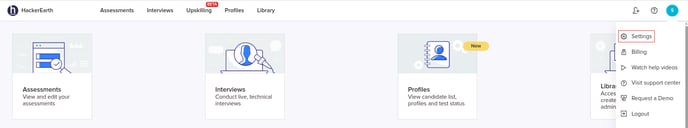
You can see all the settings in this tab.
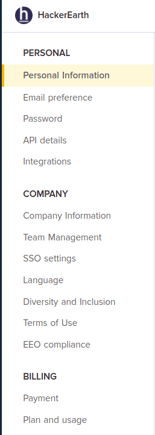
What settings can you make here?
Personal information
You can specify your name, job title, and contact number.
For more information, see personal information.
Password
You can change your current password.
For more information, see changing your password.
API details
HackerEarth Recruit API helps you manage tests, candidate invites, and reports on your own with just a few lines of code. To learn more about API details, read this article.
To access the API details, follow these steps:
1. Log in to your Administrator dashboard.
2. Click the right-most button to open a drop-down list and click Settings.
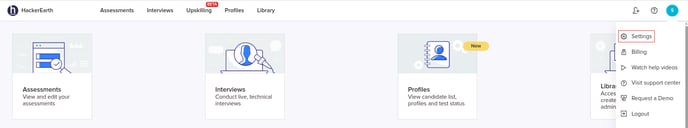
3. Select API details under Personal settings.
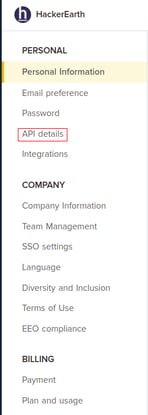
You can access the API details as shown in the image.
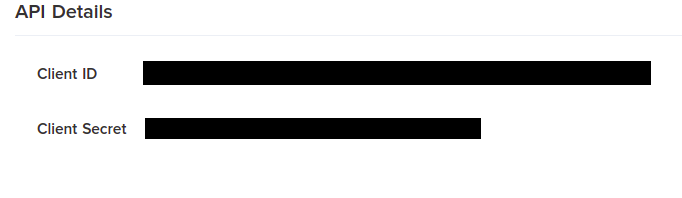
Important: Your client ID and client secret ID must be kept confidential because they can be misused. It is recommended that you do not share these details with anyone.
If you do share this information and it is misused, HackerEarth does not take responsibility for the same.
Only super admins and API admins can access this feature.
Integrations
You can integrate your HackerEarth Recruit account with Applicant Tracking Systems (ATS). HackerEarth supports different ATS. To learn more, read this article.
Only super admins can access this feature.
For integration requests, please contact your Customer Success Manager.