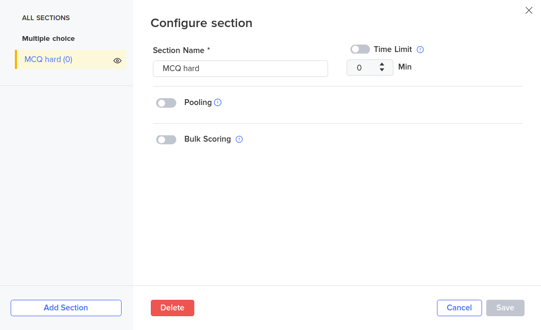Creating sections
Note: It is assumed that you have created a test and are on the Test details page.
- In the Test details section, click Questions.
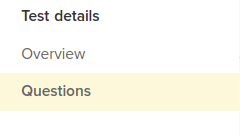
- Click Add a section
 .
.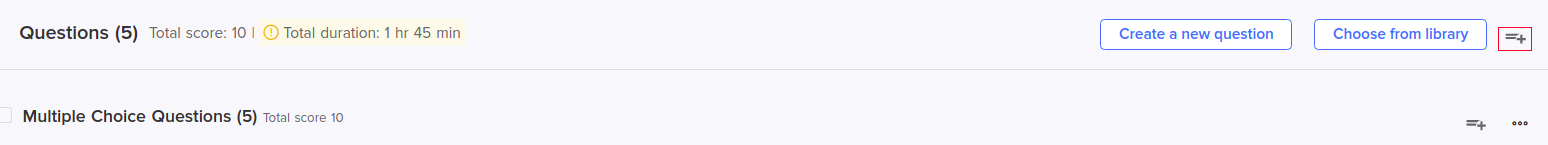
- In the Section name field, enter a name for the section. For example, MCQ hard.
- Select the question type. For example, Multiple choice.
- You can also enable pooling and bulk scoring for the section.
- You can also enable a time limit for the section.
- Click Save.
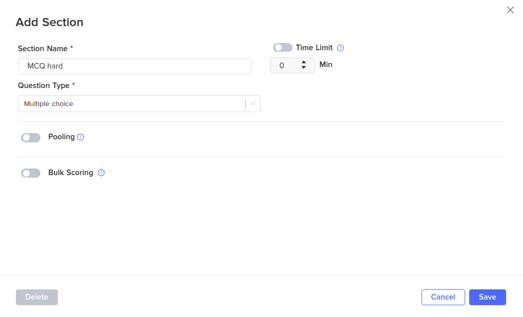
You have successfully created a section.