- Help Center
- Assessments: Recruiters
- Data science
-
Assessments: Recruiters
- Getting started
- Account settings
- Admin management
- Creating tests automatically
- Creating tests manually
- Test settings
- Sections and question pooling
- Libraries
- Multiple Choice Questions (MCQs)
- Programming
- Full stack
- Front end
- SQL
- Data science
- Machine Learning (ML)
- DevOps
- Python project questions
- Selenium
- Java Project
- C# project questions
- Subjective
- Approximate
- Diagram
- File upload
- Invites
- Reports
- Billing
- HackerEarth Reports: Admins, Tests, and Teams
-
FaceCode
-
Assessments: ATS integrations
-
Assessments: Product updates
-
Assessments: Best practices
-
SSO
-
Upskilling
-
Assessments: Candidates
-
Problem setting for HackerEarth
-
Campus
-
Hiring challenges
-
Frequently Asked Questions (FAQs)
Add question from My Library to a test
If you have created a data science question in My Library and you want to add it to a test, then you can follow the mentioned steps to perform this:
- Click Add question in the Overview section.
- Click Select from library.
- In the HackerEarth Library drop down menu, select My Library.
- In the Multiple Choice Questions drop down menu, select Data Science Questions. This displays all the data science questions present in My Library.
- Select a data science question and click Add selected.
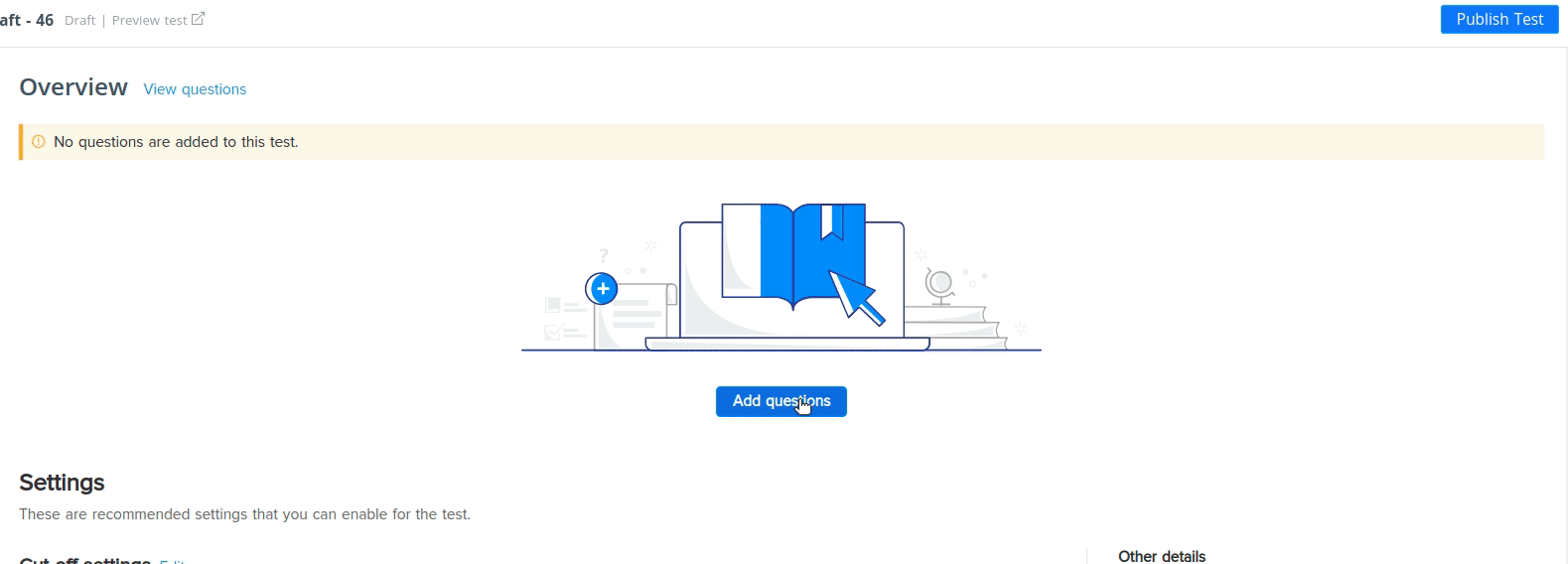
You have successfully added a data science question to a test.
