Data Science question creation guide in My Library
Creating a custom Data Science question
1. Log in to HackerEarth Assessment using admin credentials.
2. Click Library.
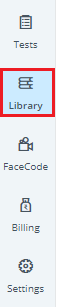
3. Click Create a question.
![]()
4. Click Data Science in the Coding section.
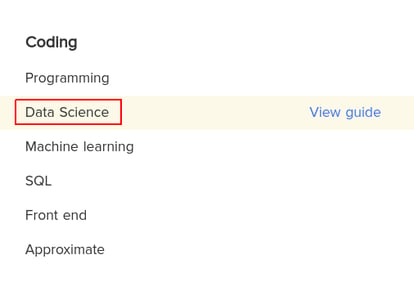
Adding a problem statement
The question-creation template is displayed on your screen with the following fields:
- Problem Name
- Problem Statement
- Difficulty level
1. Add the name or title of your question in the Problem Name field.
2. In the Problem Statement field, add the problem statement that you want the candidate to solve. A good problem statement has the following:
- Problem statement: It contains a task or problem statement that a candidate must solve.
- Data description: It contains the dataset that is provided to solve a problem.
- Submission criteria: It contains the formats and different criteria that a candidate must follow while making a submission.
- Evaluation criteria: It contains the scoring metric that is used for evaluating a submission.
3. Set the complexity of your question from the Difficulty level list.
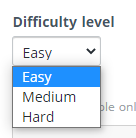
4. Click Save Data Science Question
The question is successfully saved. A template with the following additional fields is loaded:
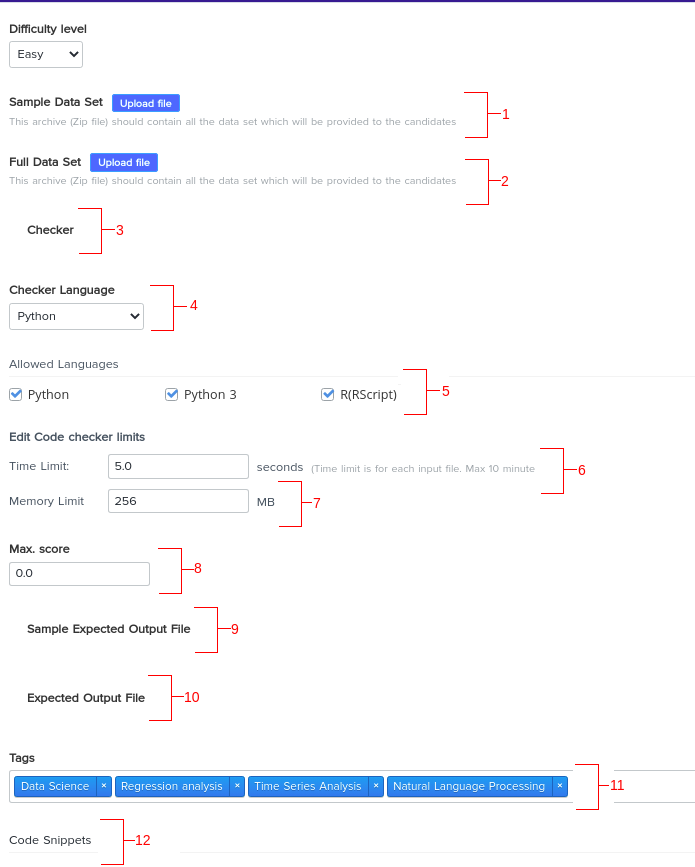
Notes
- The data set must be uploaded in a .zip format. And, the maximum file size limit is 30 MB.
- The dataset folder must consist of the following information:
- train.csv: Data set that candidates use to train their models
- test.csv: Data set that candidates use to predict an outcome
- sample_submission.csv: Format that candidates should follow to create their submission file
- The test data, train data, and sample submission must be .csv files.
You have successfully created a Data Science question in My Library.