Workable FaceCode integration
Workable has now integrated with FaceCode interviews and you can enable the interviews by following the given steps:
Enable FaceCode from Workable
-
Login to your workable profile and go to settings -> integrations (https://{company-name}.workable.com/backend/settings/integrations)
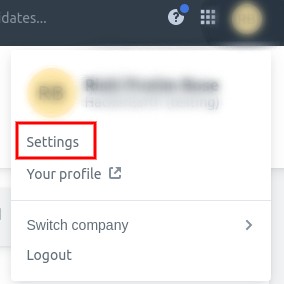
-
In the Integrations section under Video Interview Providers, click on HackerEarth FaceCode tab and paste the API key there and click update settings.
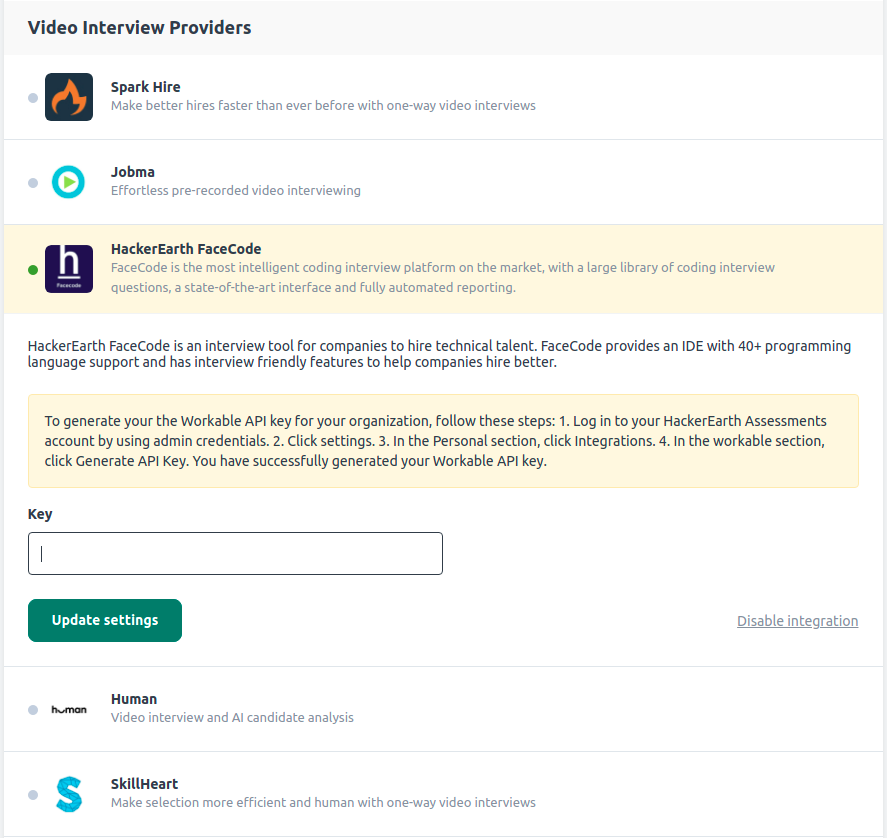
-
Generate Access Token in the Workable integrations page and copy the token. Even copy the workable domain, which is in the form *.workable.com
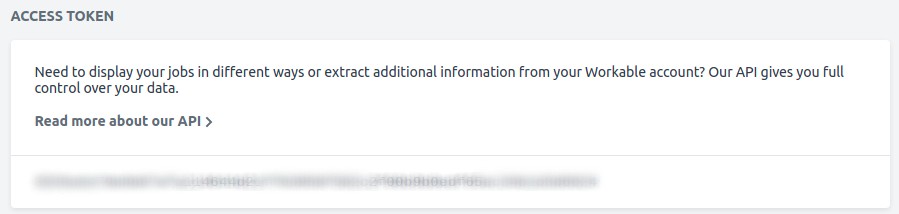
-
Open the HackerEarth integrations page and paste both the values (Access Token, Workable Domain) in the relevant fields, and click Save.
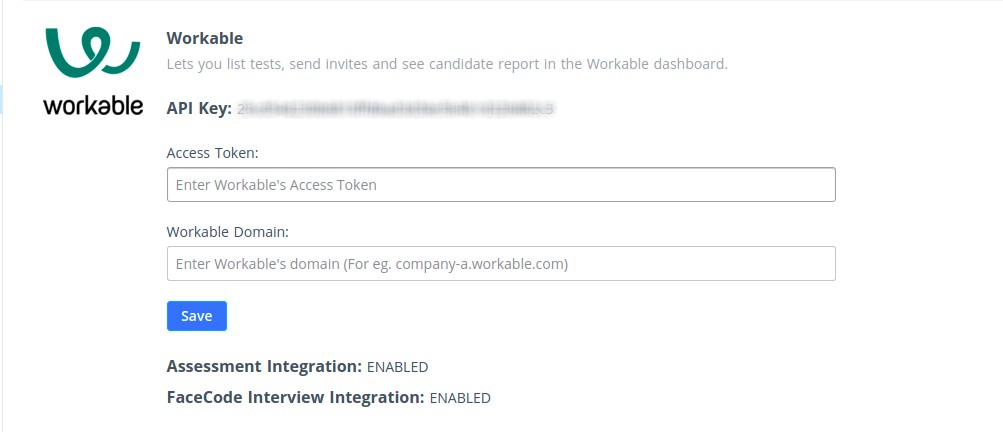
Your Workable is now integrated with FaceCode and you can use FaceCode interviews.
Configure a job on workflow
-
Open a created job in your workable profile. Click Edit job.
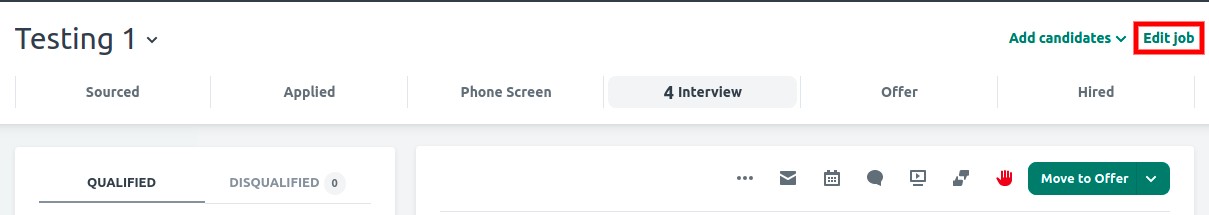
-
Click the Workflow tab. You will see different pipelines. Click the Interview tab and select HackerEarth FaceCode.
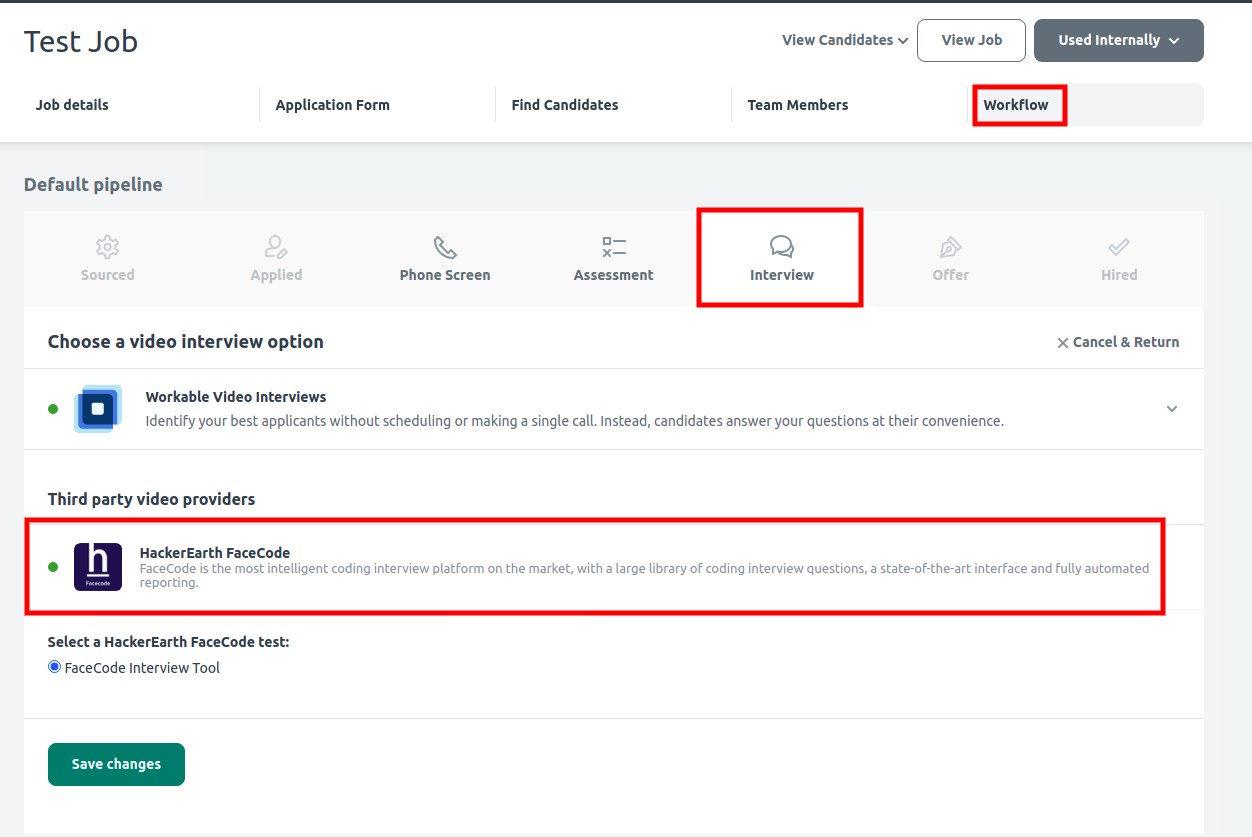
-
Click Save changes.
Your interview is now linked with FaceCode interviews and you can use FaceCode interviews for the interview pipeline.
Send Interview invite to candidate
-
Move the candidate to the interview stage.
-
In the interview tab, click on the option to invite the candidate for a video interview with HE.
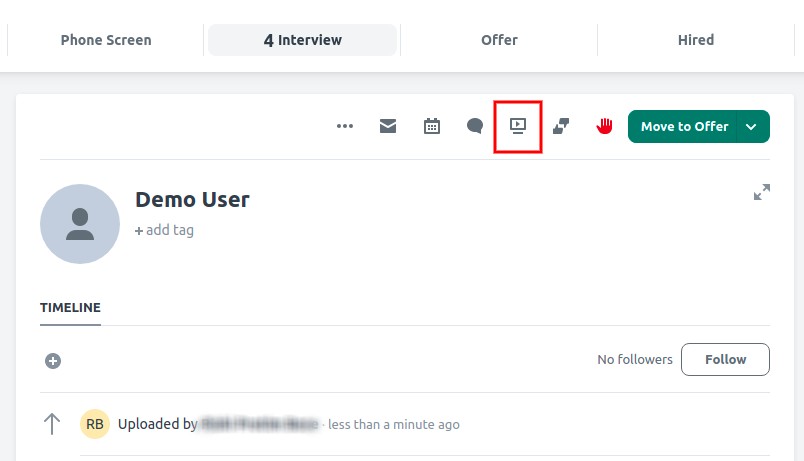
-
Click Send Video Interview
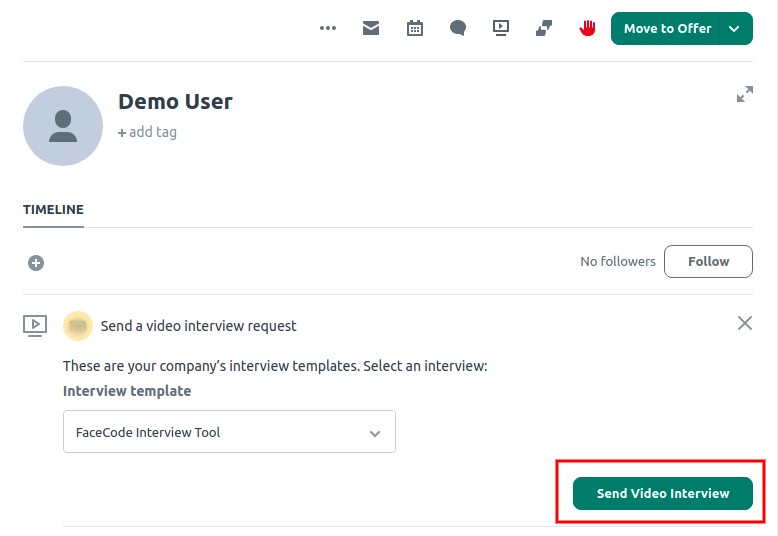
-
Reload the page once. A new comment will be visible under Candidate Profile containing the interview URL with further instructions.
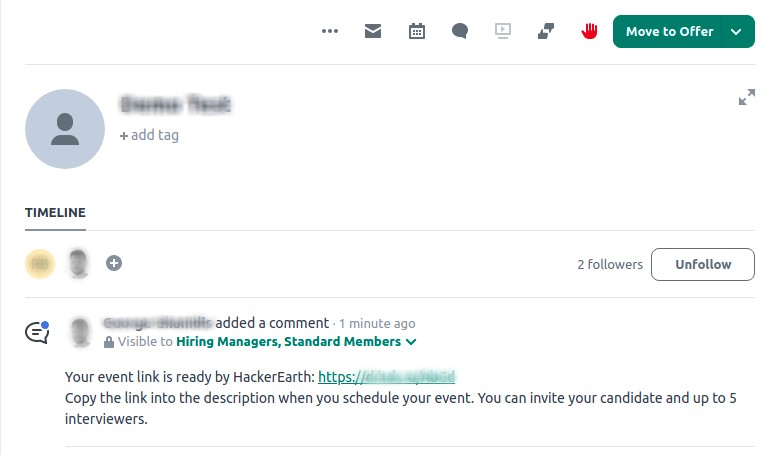
Note: The user will have to copy the interview URL and send an invitation mail to the candidate with the interviewers in cc. Remember, only 5 interviewers should be added in cc else the rest will get discarded. You can also schedule an interview with the interview URL in google calendar.