Adding an interview to your calendar
You can add the scheduled interview to your Google calendar, Outlook Calendar, and iCalendar. To add the interview to your calendars, follow these steps:
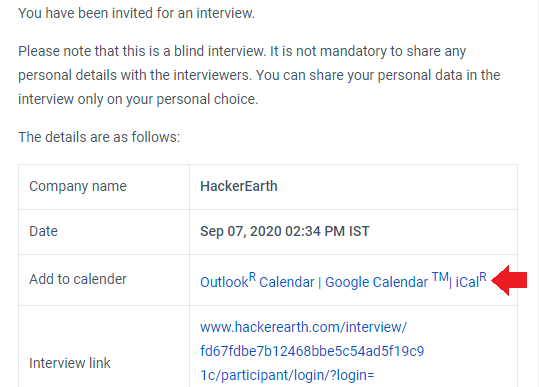
Outlook Calendar
Prerequisites: You must be logged in to Outlook with the same account that is used to schedule your interview.
- If you want the interview to get added to your Outlook Calendar, click Outlook Calendar. An iCalendar file named invite is downloaded into your system.
- Click the file and open it with Outlook (Office 365).
- You will be redirected to your Outlook Calendar.
- Click Save.
Google Calendar
Prerequisites: You must be logged in to Outlook with the same account that is used to schedule your interview.
- If you want the interview to get added to your Google Calendar, click Google Calendar.
- You will be redirected to the Google Calendar that is synced with your Google account. Here, all the details are automatically filled.
- Click Save.
iCalendar
- If you want the interview to get added to your Apple Calendar, click iCal. An iCalendar file named invite is downloaded into your system.
- Click the file and