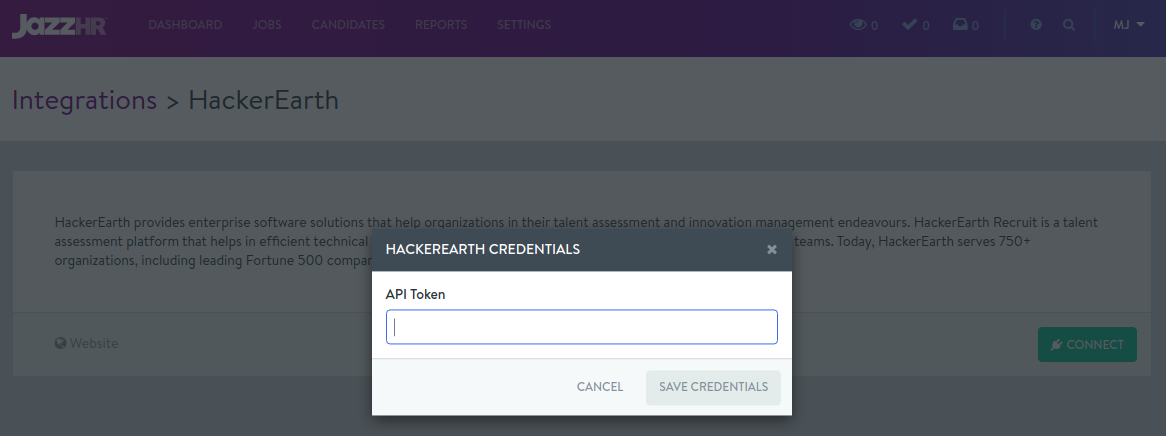Generating the API key from your HackerEarth account
You can do the following to generate an API key from your HackerEarth account:
1. Open the HackerEarth admin dashboard.
2. Click Settings and navigate to Integrations.
3. Choose JazzHR from the list and click on Generate API Key.
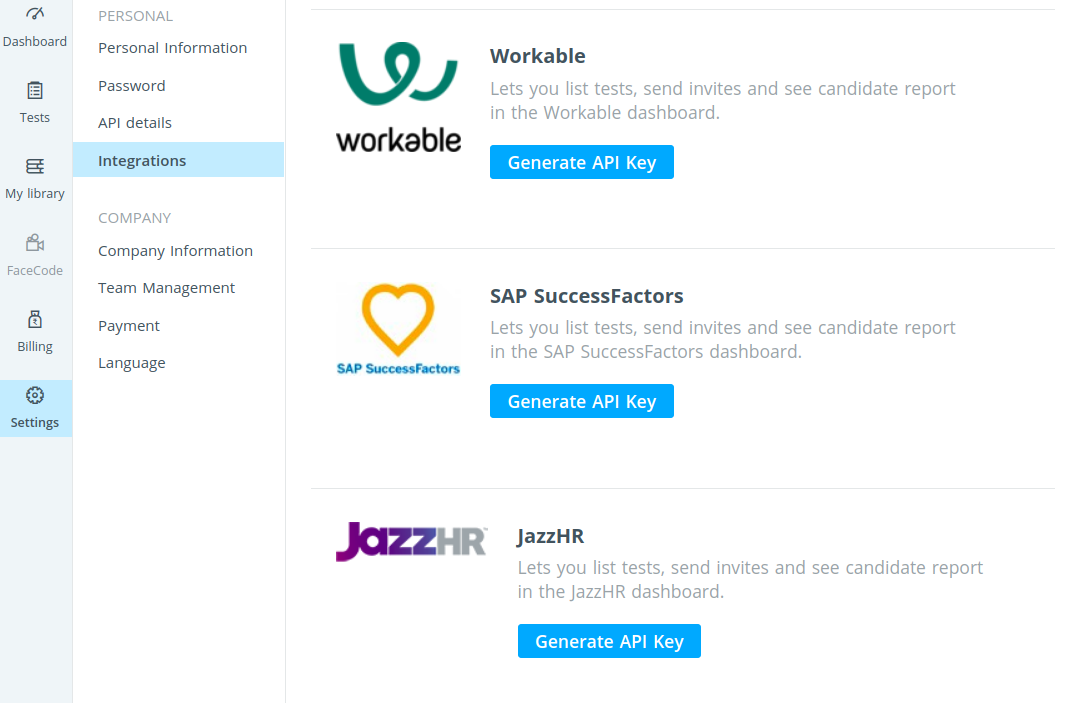
4. Copy the API key.
Completing the integration
You need to sign in to the JazzHR portal to complete the integration. Follow the given steps:
1. Go to Settings and click Integrations.
2. Choose HackerEarth from the list. Click Connect.
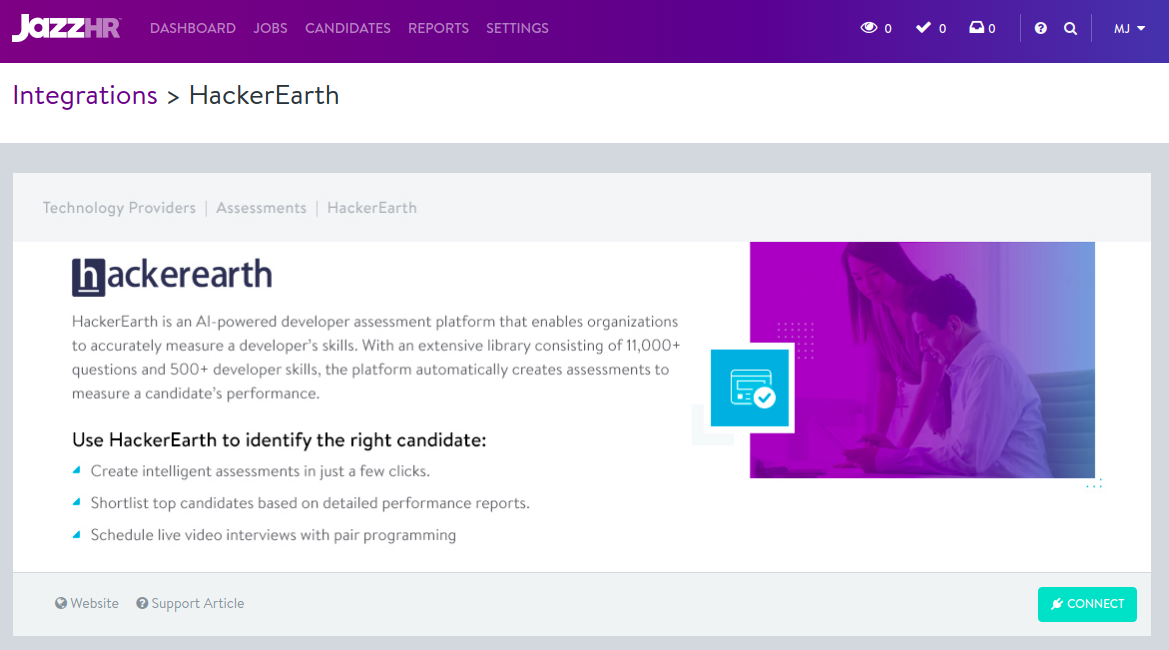
3. Paste the API key into the field