Creating Approximate question in a test
Creating Approximate questions
You can create approximate questions in a test by following these steps:
-
Click Create a new question in the test dashboard.
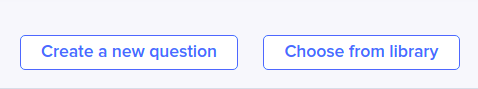
-
Select Approximate under the Coding section.
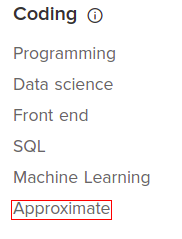
-
Enter problem name, problem statement, and Difficulty level. Maximum score can not be entered directly for approximate questions so click relative score for partial scoring as maximum or minimum score.
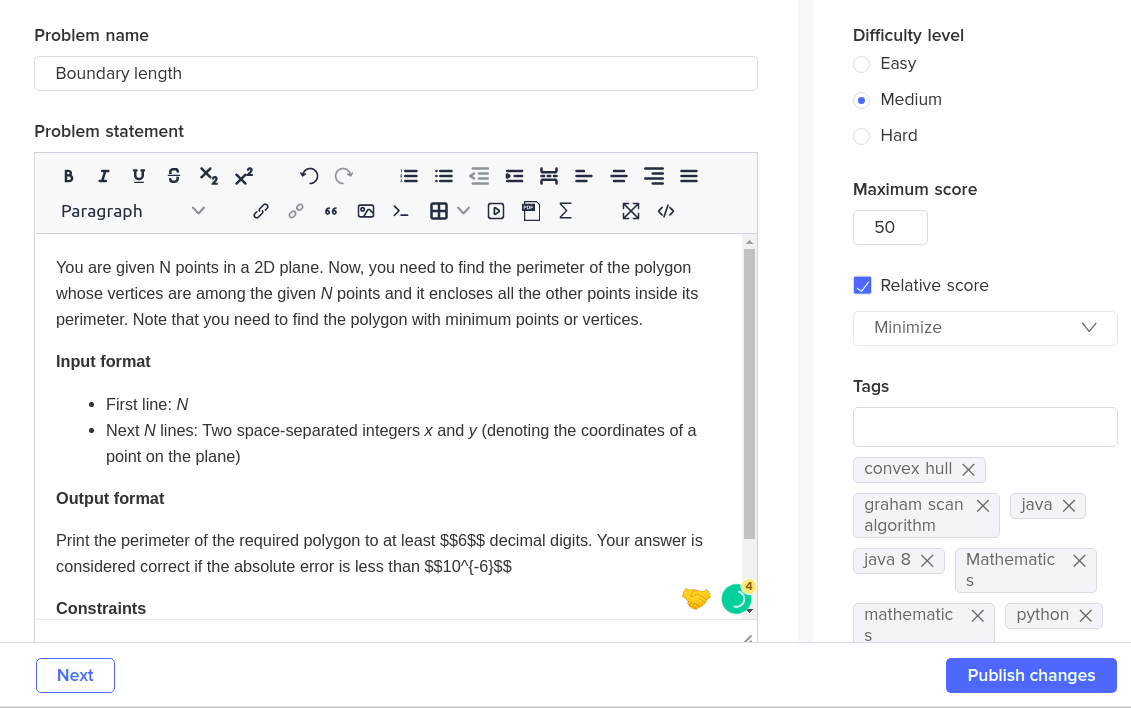
Note: The relative score can be used when you want to use partial scoring for approximate questions. This will allow you to score the test cases partially if they are approximately correct. Click Relative score if you want to use partial scoring in the question.
-
Enter relevant Tags and click Next.
-
Under Solution details, upload Sample input and Sample output file.
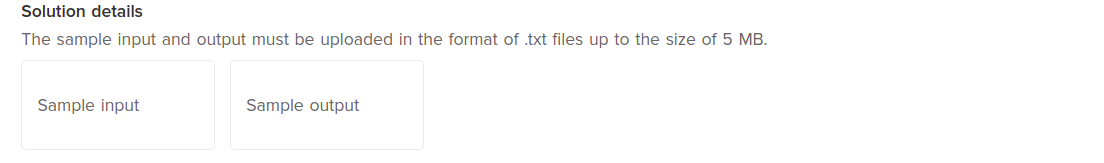
-
Enter a Sample explanation of the question.
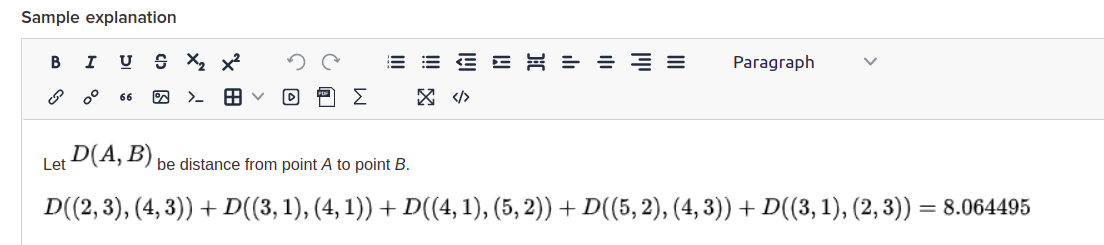
-
Upload the Checker file. Select the checker language.
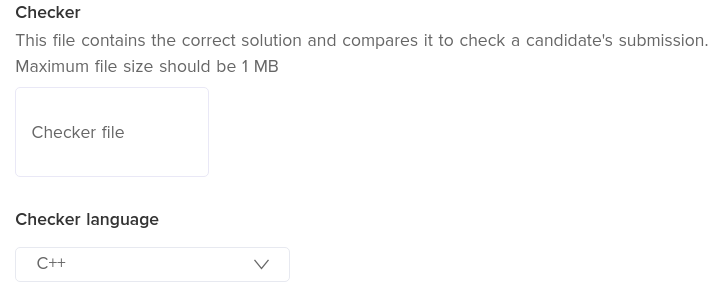
-
Upload input and output test case files.
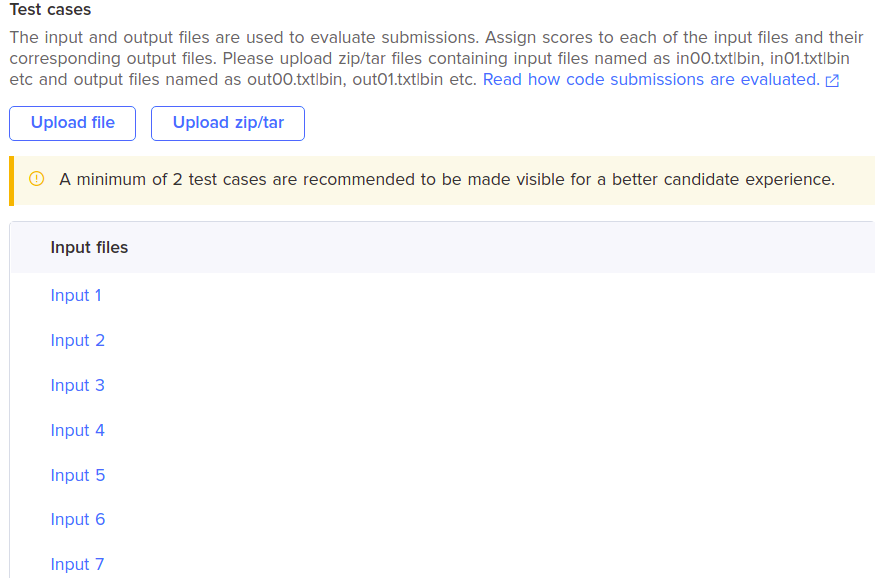
-
Check the code checker settings and make the changes if required. Click Next.
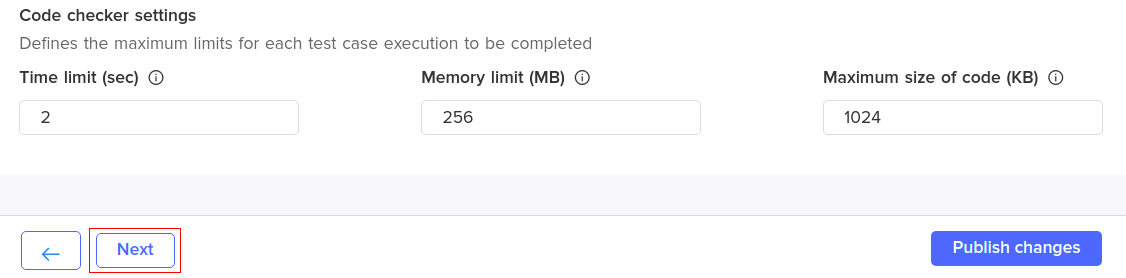
-
Select the Allowed languages in which candidates can write their code.
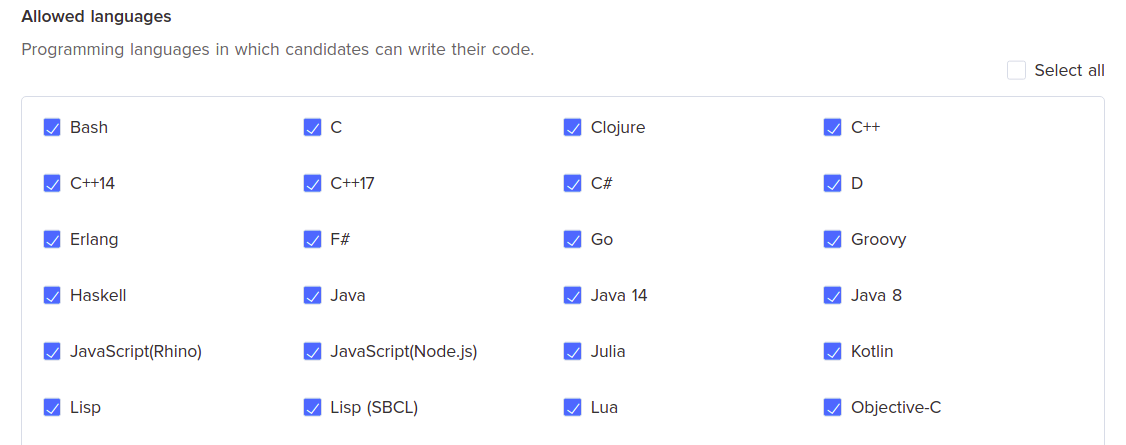
-
Enter the Code snippet which is a boilerplate code that can be used by the candidates. Click Next.
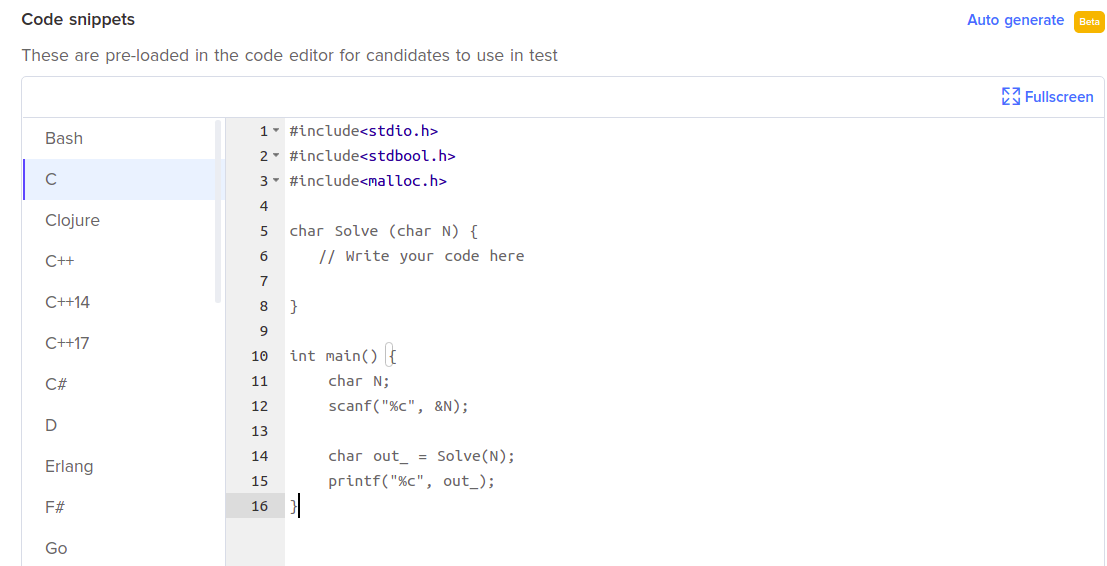
-
Enter the Editorial explaining the approach to the solution which is not visible to the candidates.
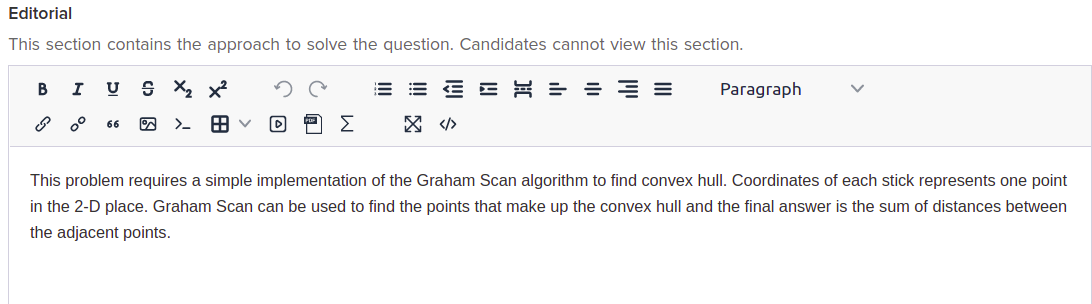
-
Click Publish changes.
This is how you can create Approximate questions in a test.