How to integrate with HackerEarth?
HackerEarth has integrated various integrations to conduct your assessments efficiently. You can do the following tasks:
- Set up multiple tests on HackerEarth Assessments
- Invite candidates to tests
- Generate detailed candidate reports and share the reports with your team members
How to integrate with HackerEarth Assessments?
You can easily integrate HackerEarth with any of the available ATS services.
The flow is as follows:
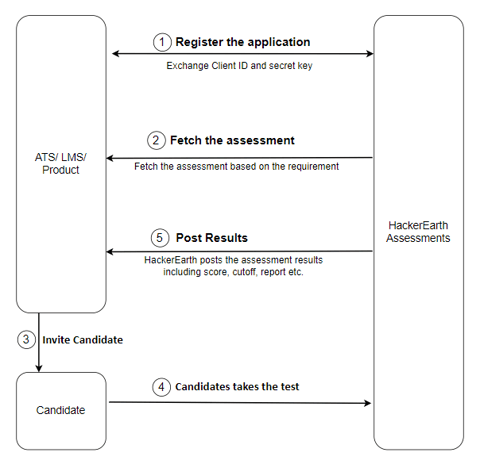
1. Register the application
This is the first step in the flow. You have to register the application in this step. You need to exchange the client ID and secret key from the ATS and enter the client ID and secret key on HackerEarth’s integration page. You can check for API details here. You have to be an admin to access the APIs. To learn more about how to become an admin, refer to this article.
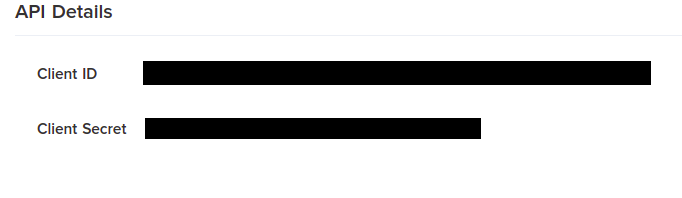
API details under Personal settings
To learn more about API details, refer to this article.
2. Fetch the assessment
After you have integrated the ATS into the platform, you can easily fetch the required assessments and create job postings on the platform. You can also add the required details to the job and attach the required assessment for the job.
Events list API can be used to fetch all the Invite-only tests within the account.
3. Invite candidates
The next step is to invite the candidates to take the assessment for the job posting done on the platform. You can easily invite the candidates to HackerEarth assessment to take the assessments.
Invite API can be used to invite candidates to the test. Using this API, you can control the following:
- If an email has to be sent to the candidate or not
- The expiry date of the test
- Where the results of the test will be posted
- Redirection at the end of the test, etc.
For live status, you can access relevant webhooks.
4. Candidates take the assessment
After the assessment has been sent to the candidate, the candidate has to attempt the assessment so that the assessment report can be generated.
5. Post results
After the candidate takes the test, the results are posted by HackerEarth and an assessment report is generated for every candidate who takes the test. In the case of a FaceCode interview, a comprehensive interview summary and report are generated.
Bulk candidate reports will help you fetch all the candidate reports. For all the details of the candidate's performance made available, check the response in the link for all the details. Further, you have the option to filter based on candidate email IDs as well as the start and end date of the test taken by the candidate.
How to integrate with HackerEarth Interviews?
You can easily integrate HackerEarth with any of the available ATS services.
The flow is as follows:
1. Register the application
This is the first step in the flow. You have to register the application in this step. You need to exchange the client ID and secret key from the ATS and enter the client ID and secret key on HackerEarth’s integration page. You can check for API details here.
2. Create an Interview
After you have integrated the ATS into the platform, you can easily create the required interview with the necessary details. For example, you can learn about the various steps to create an interview
Create Interview API can be used to create the interview. You can also update the interview details by using Update Interview API.
3. Candidates take the interview
After the interview link has been sent to the candidate, the candidate has to take the interview so that the interview report can be generated. To learn more, check Interview webhooks.
4. Access reports
After the candidate has completed the interview, the results are posted by HackerEarth and an interview report is generated for every candidate who completes the interview. In the case of a FaceCode interview, a comprehensive interview summary and report are generated. Interview report API can be used to generate interview reports.
This is how you can easily integrate with various ATS services while taking assessments or FaceCode interviews on the HackerEarth platform.