To create Python Project questions, follow these steps:
- Log in to your HackerEarth Assessments account using admin credentials.
- Click Library.
- Click Create a question.
- Under Project section, click Python Project.
- Enter your problem name.
- Provide a problem statement for your problem.
- Enter the difficulty level of your problem.
- In the Upload Zip file section, click Upload file.
Important: The .zip folder contains .py files.
Note: You can also edit your project. When you click Edit Project Code, your project is displayed as:
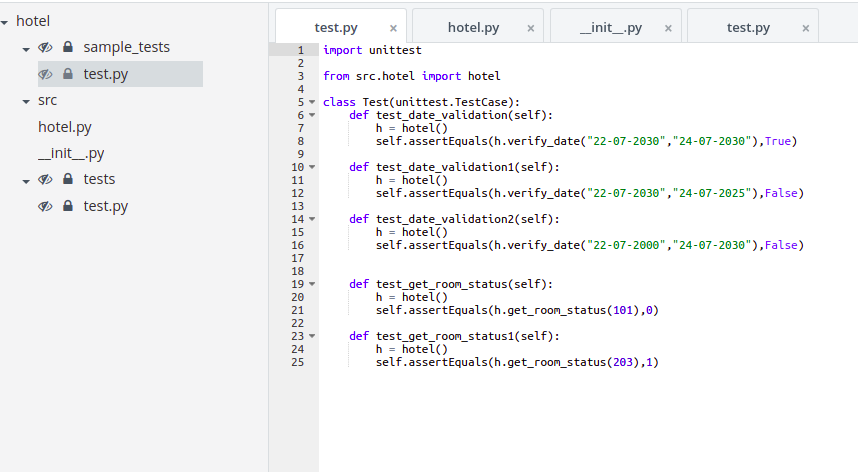
Check the sample .zip file to understand the project structure better. Please do not change the names of folders like sample_tests, src, and tests. - In the Tags section, add relevant tags like Python.
- Click Save Project Question.
You have successfully created your Python Project question.
Files and folders should not have the following names while creating the question:
- "target"
- "vendor"
- "node_modules"
- "_pycache_",
- ".project_uncompress_task"
- "cache"
The names are not case-sensitive.