Supported code editors
Code editors allow you to create or manipulate plain text computer files. These are used to write, view, and edit code. HackerEarth Recruit supports the following code editors:
- Normal
- Vim
- Emacs
Autocomplete is a feature in which the code editor predicts and displays the name of the related functions, methods, standard classes and objects, or operators that you are typing.
You can click the displayed suggestions to complete the line of code.
|
S. No. |
Supported editors |
Description |
Supported features |
|---|---|---|---|
|
1 |
Normal |
|
Autocomplete |
|
2 |
Vim |
|
|
|
3 |
Emacs |
|
Same as Vim |
To switch between themes, follow these steps:
- Click
 .
. - Select the required theme.
You have successfully changed your theme.
Toggling between editor modesTo toggle between editor modes, follow these steps:
- Click
 .
. - Select the required mode.
You have successfully switched your editor mode.
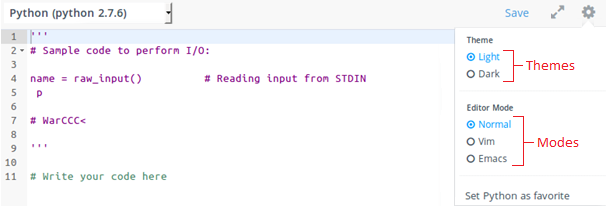
To set your favorite language, follow these steps:
- Select the language that you want as your favorite, from the drop-down, for example, Python.
- Click Set Python as favorite.
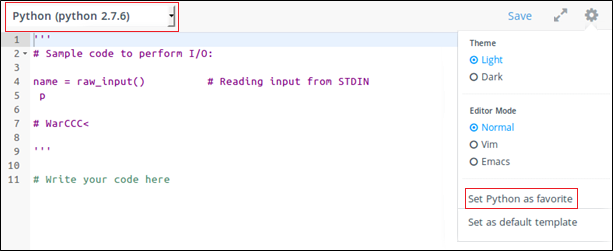
You have successfully set your favorite language.