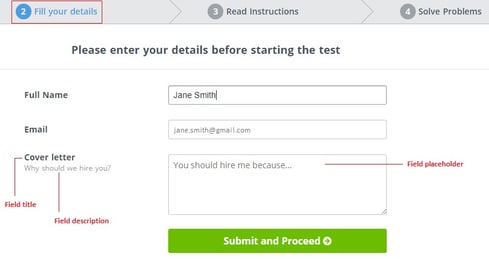Text form
This is used for large lines of text. For example, if you are conducting an offline hiring challenge, you can use this to collect information such as:
- Alternate address
- Brief about the candidate
- CV
- Covering letter
Field descriptions
Field title
Specify what the field is for
Field placeholder
Sample text that gives the candidate an example of the type of information you require
Field description
Explanation of the field title to give the candidate a hint about the kind of information that must be entered in the field
Required
Select this option to make it mandatory to fill the form
Sample form
Recruiter's view
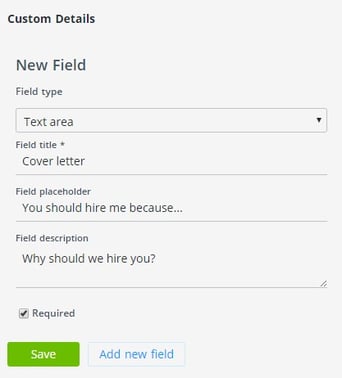
Candidate's view