Accepting admin requests
When a potential admin makes a request to be added as an admin, you will receive the request by email.
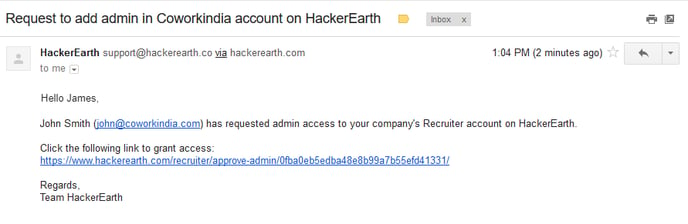
To grant admin access, click the link provided in the sign-up request email.
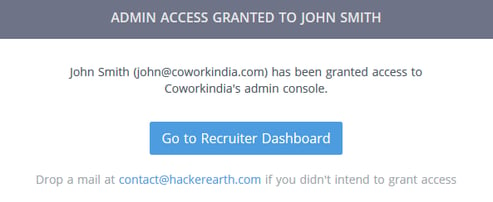
You have successfully granted admin access.
When you accept an admin request, by default, you will receive only Test admin access. If you want to be added as any other type of admin (for example, Library admin), you will have to send an email to a super admin requesting access.
You can also add admins from the company settings and the test settings.