Billing
Billing and usage give you an overview of your HackerEarth Recruit account. Here you can add and modify your payment method. You can also view information about your current plan, invites used, subscription end date, etc.
Where can I find my billing and usage details?1. Log in to your HackerEarth account.
2. Click Billing and settings.
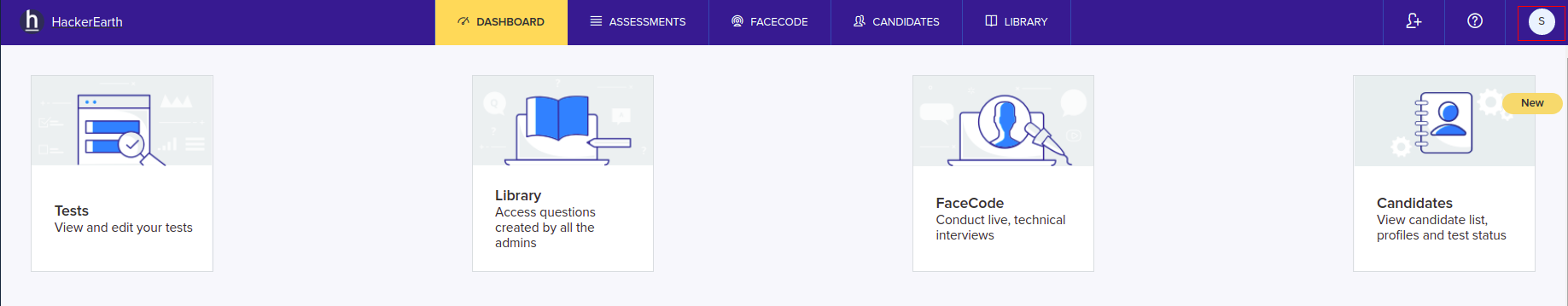
3. Click Billing.
Primary payment methodThis refers to your credit card, which you will use to complete transactions in Recruit. Your billing address is displayed in this section.
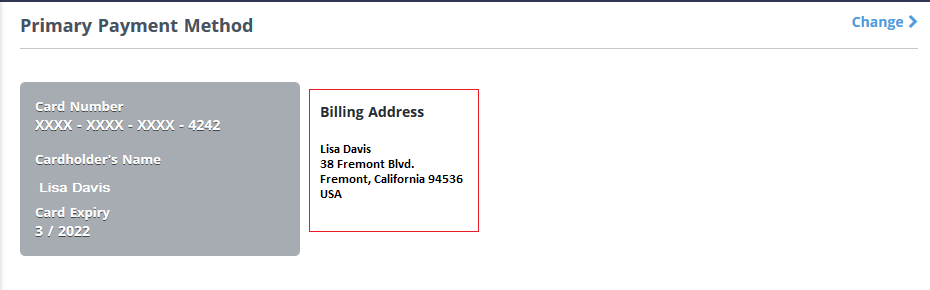
You can add, change, or delete your payment method in the Primary Payment Method section.
Billing cycleThe billing cycle, irrespective of the plan that you have subscribed to, is from the 1st to 31st of every month. Your bill is generated on the 2nd of every month and your payment method is charged accordingly.
Billing cycle when you change your subscription
When you upgrade or downgrade plans, the billing is done on a pro-rata basis.
Assume that you were in the Startup plan from June 1 to June 13. Your billing for this plan ends on the 13th. You upgrade to the Enterprise plan.
From June 13 to 30, you will be billed for the Enterprise plan.
If you use extra invites outside of your plan, you will be billed for these invites accordingly.
For more information about changing subscriptions, see Upgrading and downgrading your subscription plan.