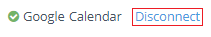Integrating Google calendar
To integrate google calendar with HackerEarth Recruit, follow these steps:
- Log in to your HackerEarth Recruit account using your admin credentials.
- Click
 .
. - Click Settings.
- In the Personal section, click Personal Information.
- Click Connect under calendar integrations.
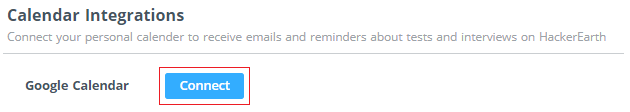
- Click Allow to integrate Google calendar with HackerEarth.
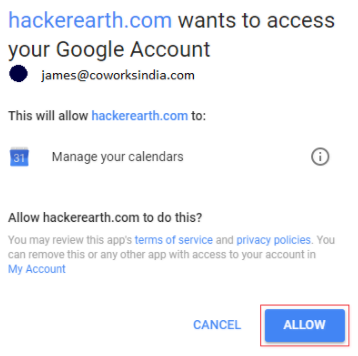
You will be redirected to the settings page where a green tick mark appears beside Google calendar.
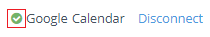
You have successfully integrated your Google calendar with HackerEarth.
Disconnecting Google Calendar with your HackerEarth account
To disconnect the calendar, click Disconnect.