Requesting a demo
You can request a demo from the HackerEarth team at any time.
To request a demo, follow these steps:
- On the recruit dashboard, click Billing and settings
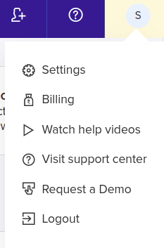
- Click Request a Demo. Enter your message in the text box and click Send.
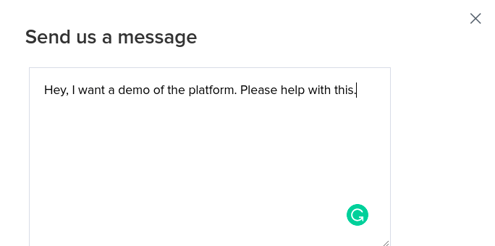
You have successfully requested a demo.
The admin will receive the following email: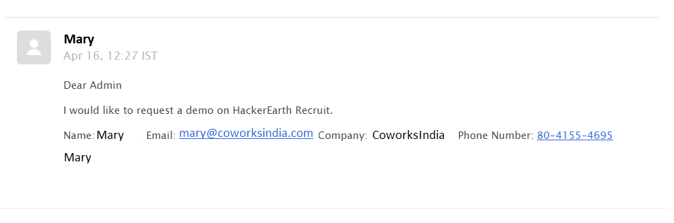
You will also receive a copy of the email on the email ID provided by you:
Either the Customer Success team or the Support team will get in touch with you and take this forward based on your requirements.