Activating a profile
To be able to activate or reactivate the profile of a team member, you must be a Super admin.
To activate the profile of a team member, follow these steps:
- Click Settings on the administrator dashboard.
- In the Company section, click Team Management.
- Select the team from which you want to reactivate a team member's profile.
- Navigate to the details of the team member whose profile you want to activate and click the Ellipsis icon (
 ). Now, click Activate.
). Now, click Activate.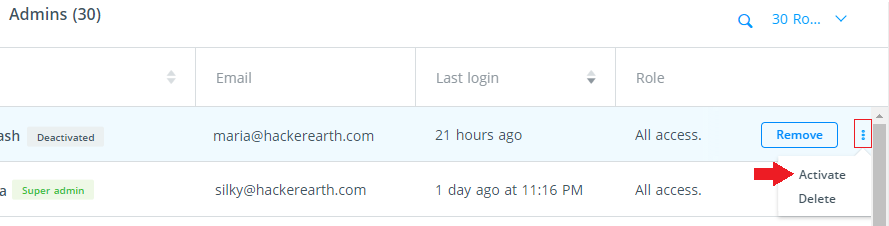
You have successfully activated a team member's profile.