Changing the roles of admins
To manage the roles of existing team members, follow these steps:
- Log in to the assessment platform by using your admin credentials.
- Click
 .
. - Click Settings.
- In the Company section, click Team management.
- Click the name of the team in which you want to make changes.
- Go to the segment of a specific admin whose roles you want to change.
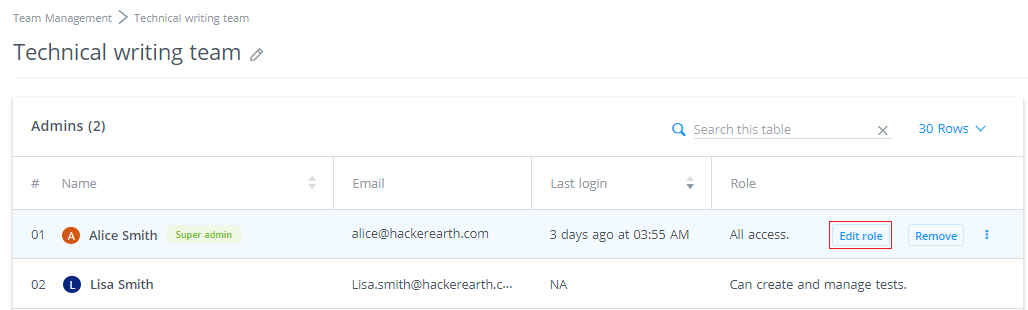
- Click Edit role.
- Select the role that you want to assign to that specific admin.
- Click Save.
You have successfully changed the role of an admin who has been added to your team.