Auto-generated test instructions
Auto-generated instructions are displayed based on the content of the test thus making it easier for the candidate to understand what applies to specific question types.
The following instructions are displayed automatically:
- General instructions: Instructions that are common to all tests
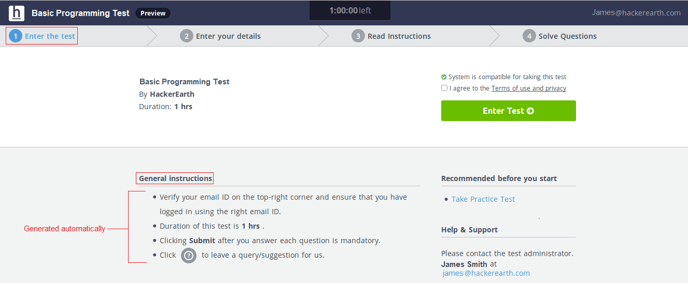
- Question-specific instructions: Instructions based on the types of questions added to a test
- Proctoring instructions: Instructions relevant to the proctoring settings that you set while creating the test
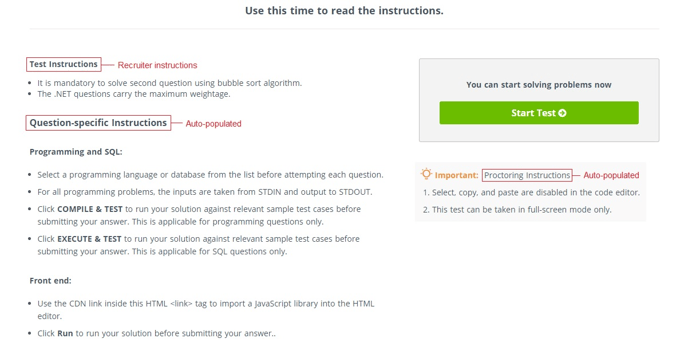
If you want to provide instructions other than the general guidelines or question-specific/ proctoring instructions, you can add them in the Test Instructions section on the Basic Details page.