Selecting questions from the HackerEarth's library
HackerEarth’s library has an exhaustive list of MCQs. While you may use these in various tests, you can also create your own MCQs for a test. In the HackerEarth library, MCQs are categorized based on various topics. A library admin or super admin can then add these questions to your custom library.
The maximum number of questions that can be added to a test is 500.
To add questions from the HackerEarth library to your test, follow these steps:
- Log into the HackerEarth Assessment account by using your admin credentials.
- Create a test manually. For more information, see Creating tests.
- In the Test details section, click Questions.
- Click Choose from library.
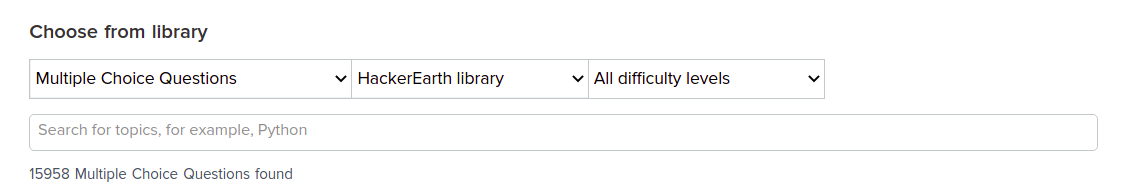
- Select the library from which you want to add the questions.
Note: You can add questions from HackerEarth’s library or My Library.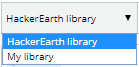
-
Select the difficulty level of the question that you want to add.
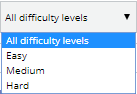
-
Search for and select the relevant topics from which you are required to add questions in your test. You can search for a maximum of 5 topics from the displayed list. For example, Java, PHP, Python, etc.
The questions of all selected topics get displayed.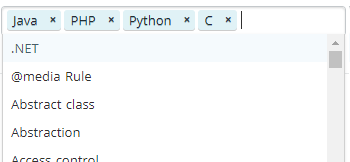
-
Select the relevant questions.
-
Click Add selected.
You have successfully added a new question to the test.