Creating custom tests
To create a new custom test, follow these steps:
-
Log in to your HackerEarth account.
-
Click Assessments.
-
Click Create a new test.
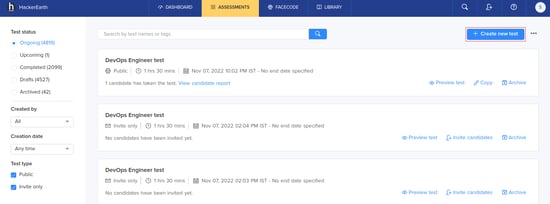
-
Select the job role for which you want to create the test. Selecting the job role is important because it helps us to create a relevant test for the selected job role. For example, you select Backend Developer - Spring as the job role.
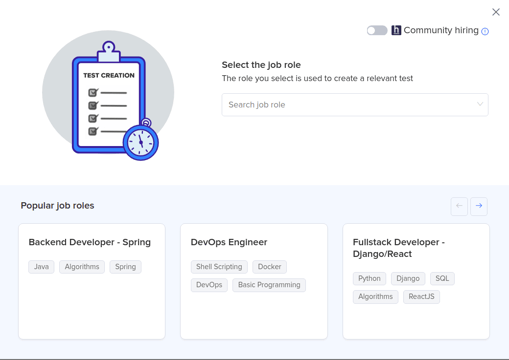
Note: You can also create a new role by clicking Create new role. If you create a new role, you can customize the skills for the test. This role can be reused later.
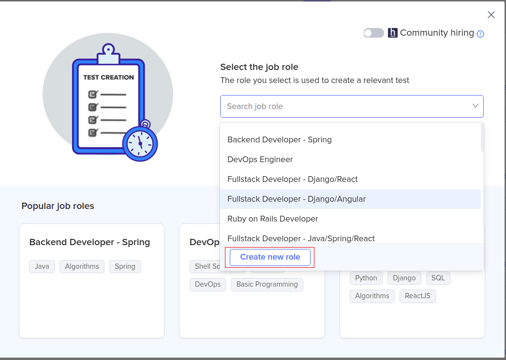
-
You will be asked to select how would you like to add questions. Select Manually to create a Custom test that will help you to create a customized test where you can add the questions on your own.
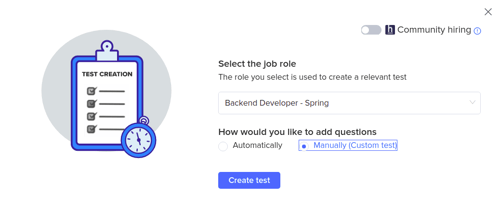
-
Click Create test. Your custom test will be created.