Editing names of sections
You can edit the name of a section if required.
To edit the name, follow these steps:
- Hover your mouse over the top right corner of a section.
You will see the following icon
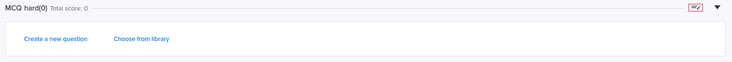
- Click
 .
. - Modify the name, as required.
- Click Save.
You have successfully edited the name of a section.