Viewing reports
You can view detailed reports about each candidate’s performance in your HackerEarth Assessment account. These reports provide you with the required information that will allow you to understand whether the candidate matches your requirements. You can test a candidate on various skills and view their performance in each skill. For example, if your requirement is to hire a Python developer, you can test the candidate in Django and JavaScript skills. The candidate report contains the details of how the candidate has performed in each question related to each of the mentioned skills.
Viewing a report
You can view a candidate assessment report only after the candidate has taken the test.
To view a candidate’s test report, follow these steps:
- Log in to your HackerEarth Assessment account.
- Click Tests.
- In the Tests section, click Ongoing to view the ongoing tests that have been created from your account.
- Click the name of the test for which you want to view or download a candidate report.
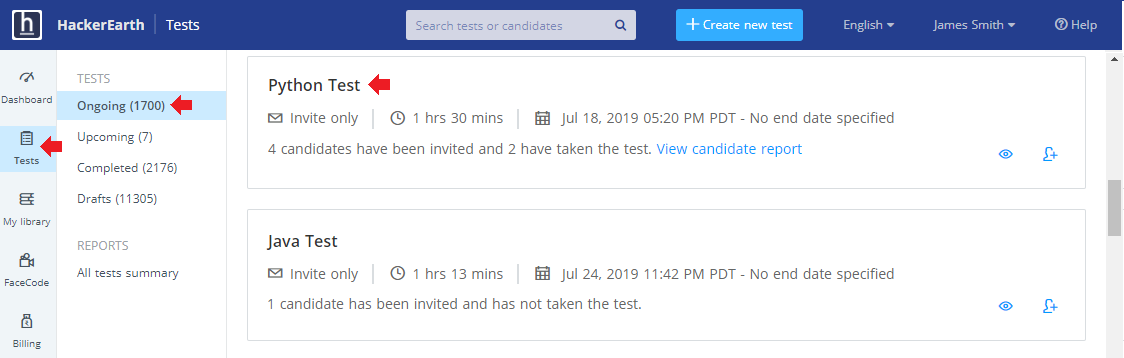
Note: You can view or download the candidate report of a test only if at least one candidate has taken the test. - You will be redirected to the Test page that is displayed as follows:
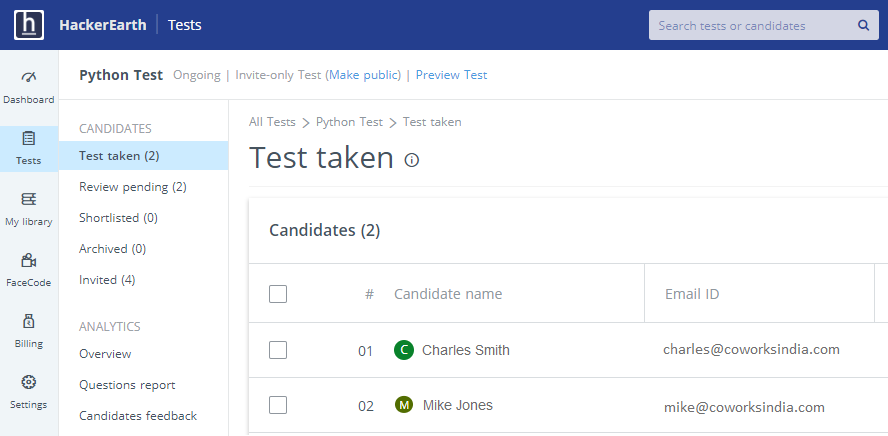
- In the Candidates section, click Test taken or Review pending.
- Click the name of the candidate. For example, Charles Smith.
Note: You can generate the reports for candidates who have attempted the test.
Now, you can successfully view the candidate report of this test.
To download or copy the link to the candidate assessment report, follow these steps:
- Follow Step 1 to Step 7.
- Click
 .
. - Click Candidate assessment report.
- To copy the link to the report, click Copy report link.
Or
To download the report, click Download report.
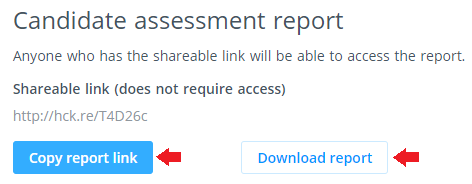
Note: This link allows anyone to view the report without having access to HackerEarth Assessment. - The notifications that are displayed after copying the link to the report and downloading the report are as follows:
- Copy:
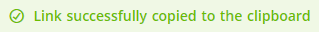
- Download:

- Copy:
You have successfully copied the link to the candidate assessment report or downloaded the same.
To know more about candidate assessment reports, click here.