Types of tests
You can create the following types of tests in HackerEarth Recruit:
- Invite-only
- Public
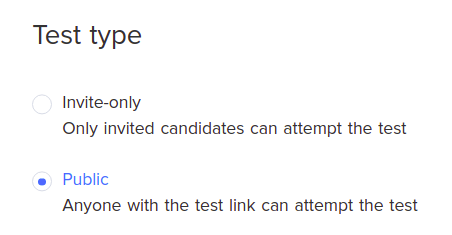
For more information, see Creating a new test.
Invite-only test
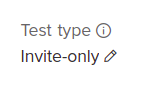
In this type of test, candidates who are invited through their respective e-mail IDs can take the test. The invite-only type of test is recommended for lateral hiring because the number of candidates who attempt the test is defined.
Public test
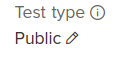
In this type of test, candidates are sent a link to access the test. Anyone with this link can take the test. The public test is recommended when the number of candidates who attempt the test is not defined. For example, campus hiring.