Sending reminders to candidates
To send reminders of tests to candidates, follow these steps:
- Log in to your HackerEarth Recruit account using your admin credentials.
- Click Tests.
- Navigate to the test for which you want to send reminders to the candidates.
Note: You must publish the test to be able to invite candidates.
- In the Candidates section, click Invited.
- Select the candidates to whom you want to send reminders for the test.
Important: You can send reminders to the candidates with the statuses 'Not attempted' or 'Test reset' only.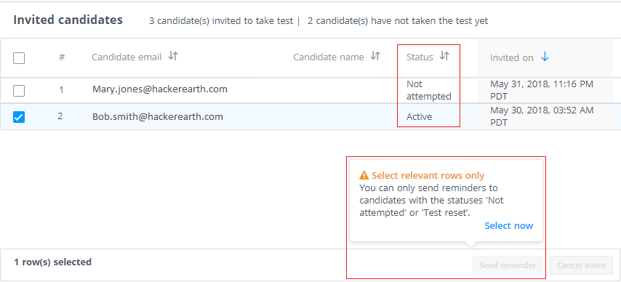
When you click Select now, the applicable row gets deselected. You can select relevant rows and continue.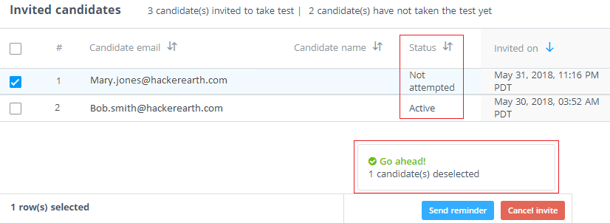
- Click Send reminder. You will see the following confirmation message on your screen.
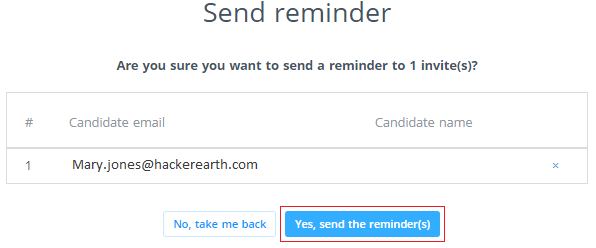
- Click Yes, send the reminder(s).
You have successfully sent the reminders.
You can also select auto-reminders, which will send the reminders automatically to the candidates after the initial invite. To learn more about auto-reminders, read this article.
How does auto-reminder work?
The first reminder is sent 48 hours after the initial invite if any of the following conditions happen:
-
- The candidate hasn’t taken the test.
- The test invite hasn’t expired.
- The test End Date is more than 48 hours in the future