Adding and configuring HackerEarth as an interview stage to Greenhouse
To add HackerEarth as a stage to your interview plan:
- Log into your Greenhouse account.
- Navigate to a specific job, and click Job Setup.
- Click Interview Plan.
- Scroll down the page, and click Add Stage.
- Click HackerEarth.
- Click Add.
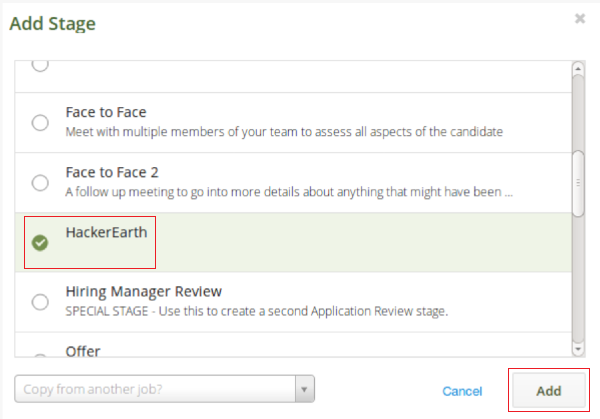
You have successfully added HackerEarth as an interview stage.
Configuring the stage
To configure the stage, follow these steps:
- Once the stage has been added, click Edit Take Home Test.
- A drop-down menu is displayed that reflects the assessment that you have previously set up in HackerEarth.
- Select the appropriate assessment and assign at least one Greenhouse user to grade or review the assessment.
- Click Save.
You have successfully configured the stage.
Important: The configuration of assessment, email templates, and interview instructions is done by HackerEarth.