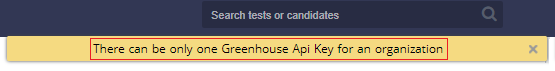Generating your Greenhouse API key
To generate your Greenhouse API key, follow these steps:
- Log into your HackerEarth Recruit account using admin credentials.
- Click
 .
. - Click Settings.
- In the Personal section, click Integrations.
- In the greenhouse section, click Generate Api Key.
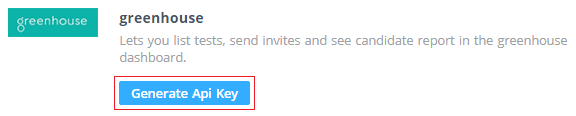
You have successfully generated your Greenhouse API key.
Important: You cannot generate the API key twice. An organization can have only one Greenhouse API key.