Candidate status
To view the status of a candidate, follow these steps:
- Log in to HackerEarth Recruit using the admin credentials.
- Click Assessments.
- Click the name of the test to know the candidate's status.
- In the Candidates section, you will see the following:
- Test taken
- Review pending
- Shortlisted
- Archived
- Currently taking
- Invited
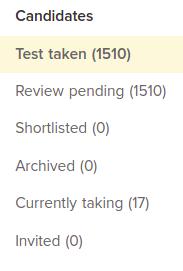
| S. No. | Title | Description |
| 1 | Test taken |
Candidates who have finished the test. |
| 2 | Review pending | Candidates who have taken the test but the review of the test is still pending. |
| 3 | Shortlisted |
Candidates who have passed the test and are shortlisted by the recruiter. |
| 4 | Archived |
Candidates who are rejected or have underperformed in the test. |
| 5 | Currently taking |
Candidates who are taking the test at the present time Note: This status is available only while candidates are taking a test. This status will not be available after all the candidates complete the test. |
| 6 | Invited | Candidates who are invited to take the test through email. |