Generating your iCIMS API key and API secret
To generate your iCIMS API key and API secret, follow these steps:
-
- You will have to ask the iCIMS team to create your account.
- You will have to ask the iCIMS team to set the Stage name, for triggering the HackerEarth Assessment, as Send HE Test. You also have to ask the iCIMS team for OAuth2.0 credentials.
- You will get a customer_id along with a username & password to access the iCIMS Cloud Portal. You will also get client_id and client_secret for OAuth2 to access iCIMS endpoints.
- Now, open HackerEarth’s integration page.
- Under the iCIMS tab, enter the Client ID, Customer ID, Client Secret and click on Generate.
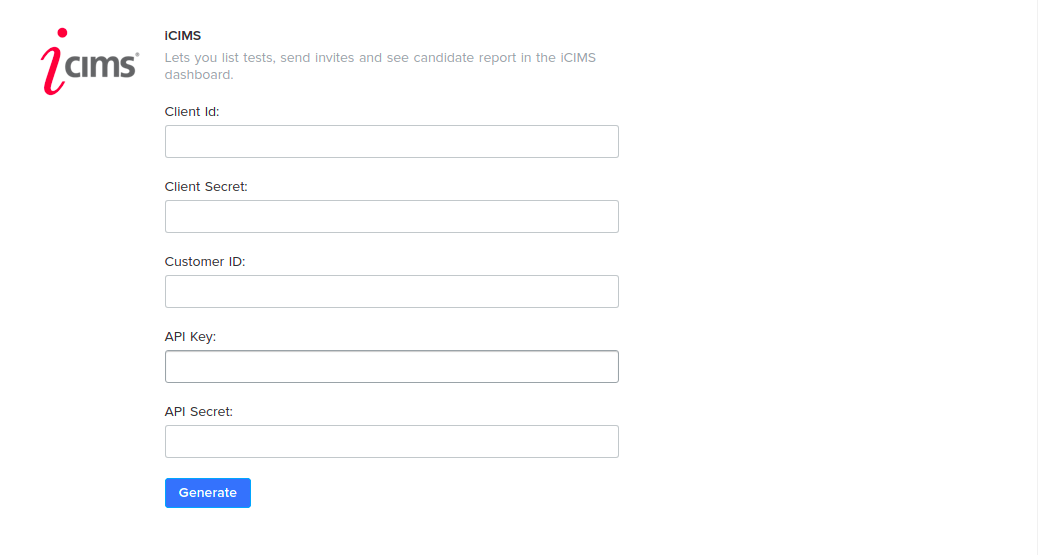 6. You will get the API Key and API Secret generated at HackerEarth's end. You will need to share the following information with the iCIMS team
6. You will get the API Key and API Secret generated at HackerEarth's end. You will need to share the following information with the iCIMS team
- Integration URL: https://api.hackerearth.com/partner/icims/invite/
- Access Token URL: https://api.hackerearth.com/partner/icims/verify/
- Client ID: HE API Key
- Client Secret: HE API Secret
Note: Earlier HackerEarth used to consume Customer ID, Username, and Password for authentication but now, only Customer ID, Client ID, and Client Secret are required.