Cloning tests
To clone a test, follow these steps:
- Log in to your HackerEarth Recruit account using your admin credentials.
- Click Tests.
- Select the test that you want to clone.
- The test dashboard will get open.
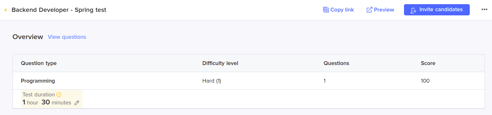
- Click
 in the top right. Select clone test.
in the top right. Select clone test. - A pop up will be displayed where you can enter the name of the clone test.
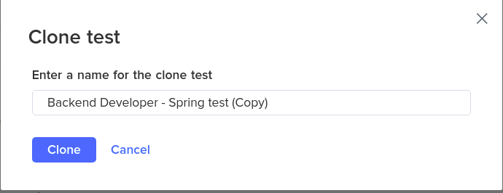
Note: The default test name displayed is as follows:
<Name_of_the_test>(Copy)
For example: Backend Developer - Spring test (Copy) - Click Clone.
- The following message is displayed on your screen:
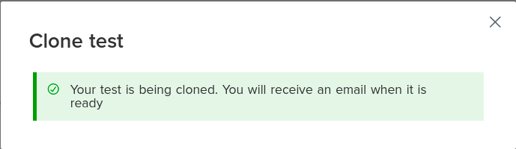
- Once you test is cloned, you will be displayed the following message:
![]()
You will receive an email from HackerEarth's Support Team once your test gets cloned.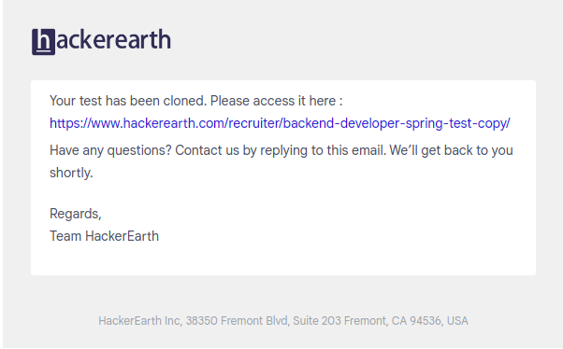
You have successfully cloned your test.