Deleting a test
Important: To be able to delete tests, you must be a Super Admin or Test admin.
You cannot delete a test if a candidate has already attempted it.
To delete a test from HackerEarth Recruit, follow these steps:
- Log in to HackerEarth Recruit using your admin credentials.
- Click Assessments.
- Select the test that you want to delete.
- Click
 located on the right side. Select Delete test.
located on the right side. Select Delete test.
- Click Delete.
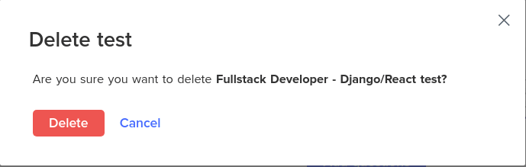
- The following message is displayed on your screen:
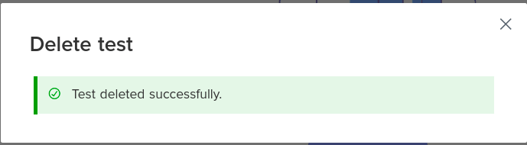
You have successfully deleted a test.