Defining access for existing admins
Prerequisites
You have added admins to your test.
For information about adding admins to your account, see Adding admins from company settings.
ProcessTo define access for test-level roles, follow these steps:
- Log in with the relevant admin credentials.
- Click Tests.
- Click on the test that you want to add an admin for.
- In the Test Details section, click Overview.
- In the Test admins section, select the Access control you want to give to your admins.
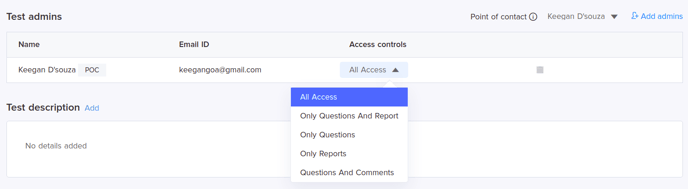
All Access Provides the admin with all the access regarding the test Only Questions And Reports Provides the admin with access to questions and reports of the test Only Questions Provides the admin with access to questions in the test Only Reports
Provides the admin with access to Reports of the test. Questions And Comments Provides the admin with access to questions and comments in the test.