Editing an existing test
To edit an existing test, follow these steps:
- Log into HackerEarth Recruit using your admin credentials.
- In the Admin dashboard, click Assessments.
- You will see the tests that are saved in the Ongoing Tests section. Select the test that you want to edit.
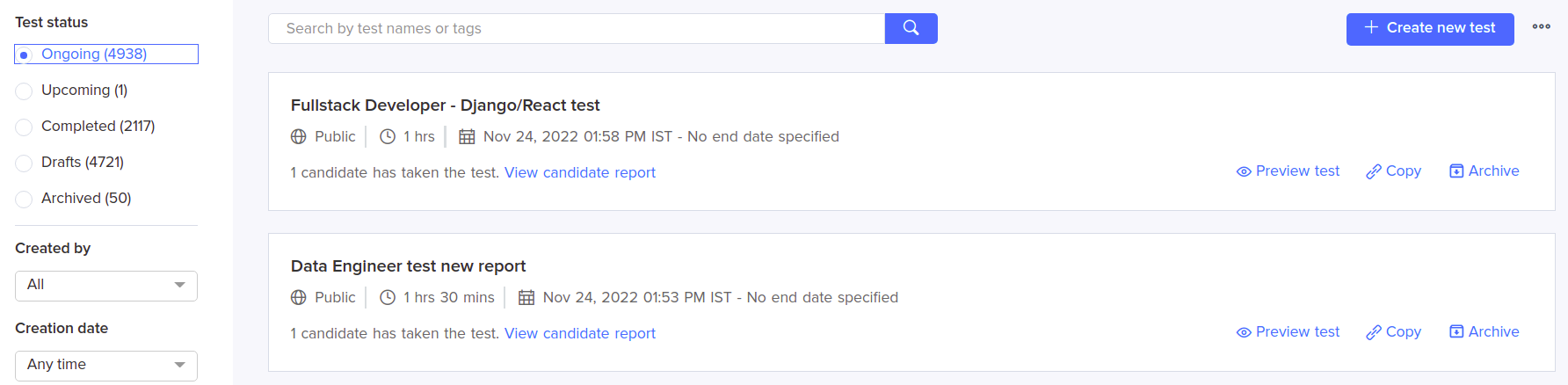
- You can now make the following changes:
- Change test duration
- Make proctoring settings
- Add admins
- Define admin access
Ensure that you save all the changes that you make.
Important: It is recommended that you do not make any changes to a test that has already been published.