What is FaceCode?
FaceCode is an interviewing platform that you can use to conduct live, technical interviews.
Key features
Some of the key features of FaceCode include the following:
Important: 'Participants' refers to the candidates and interviewers collectively.
Interview scheduling
The interviewers can schedule interviews directly based on their performance from the Active under Candidates section on the Tests page. 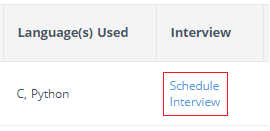
Modes
During an interview, interviewers can choose between two available modes: Meeting mode and Interview mode. The interview starts in Meeting mode by default.
Calendar integration
The interviews can be integrated with the Google calendar of candidates.
Important: The candidates should have a working account on HackerEarth and it should be connected to the Google calendar.
Emails
HackerEarth sends different emails to the participants when an interview is:
- Scheduled
- Rescheduled
- Canceled
Live Interviews list in the Recruit dashboard
The interviewers can see the live interviews on the HackerEarth Recruit dashboard.
Default system check
The candidates' system is automatically checked for the following:
- Versions of the operating system and browser
- Whether JavaScript is enabled
- Dimensions of the screen size that is being used
- Whether cookies are enabled
- Whether the candidate's webcam and microphone/speaker is working
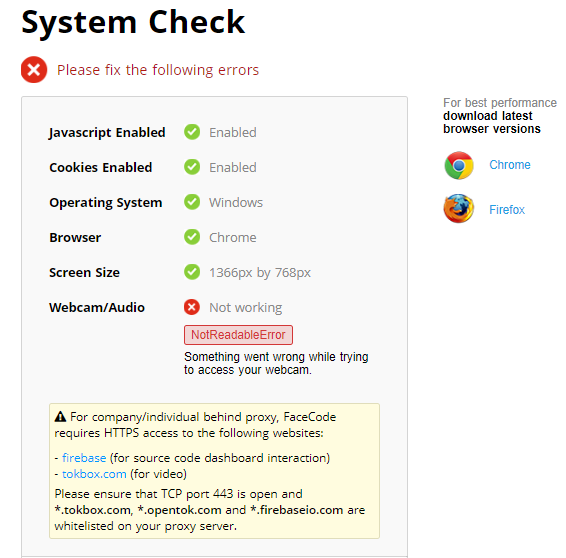
Live video streaming
Candidates and interviewers can broadcast live video by using a working webcam and a computer with a working Internet connection. They can view and switch between each other's screens.
Zoom video conferencing is integrated into FaceCode to enhance the remote interview experience.
Interview Questions
The interviewers can add, edit, or remove questions from an interview. The questions can be added manually or from the interviewer's custom library (My Library). For more information, see Adding questions to your interview.
Collaborative code editing
Interviewers can see the candidates write code in real time and evaluate the approach that they use to solve a problem.
Diagram board
Participants can use this collaborative board to ask or explain the flow of the code or any other diagram-specific questions related to flow diagrams or UML. You can also use the diagram board to ask system design questions to the candidate to assess the candidate's skill of understanding complex systems. You can use the diagram board for asking text-based questions too.

Separate candidate and interviewer chat rooms
Participants can communicate with each other through instant messaging. While all the interviewers can view the Candidate's chat room, the candidate cannot view the Interviewer(s) chat room.
Interviewer chat room

Candidate chat room

Notifications
A notification appears when the following actions are completed:
- Interviewers add, edit, or delete questions
- Candidates attempt any question
- Candidates compile their code
- Interviewers change the language in which the candidate must write the code for a question
- Interview is complete
Code compilation with custom input
The candidates can compile their code with the sample input provided for the question. 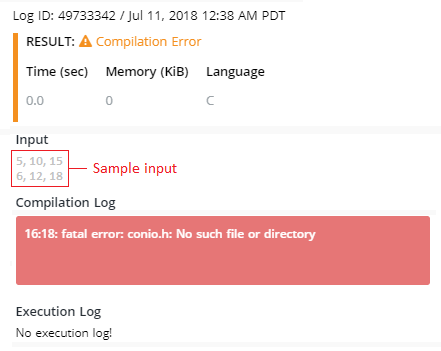
Interview feedback with the rating
The interviewers can give feedback and rating based on the candidates' performance.
Multiple sessions are not allowed
The candidates cannot appear in the same interview from multiple sessions. The system asks the candidates to log out from other sessions so that they can continue from a specific session.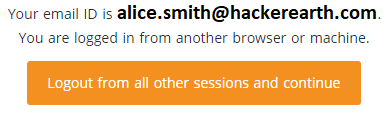
FaceCode has an established process for removing interview data or user details upon request.