Adding an interviewer to an ongoing interview
To add an interviewer to an ongoing test, follow these steps:
- Log in to HackerEarth Recruit using admin credentials.
Important: It is assumed that you have scheduled an interview with the candidate and the interview has already started. For more information, see Creating a new interview.
- Go back to the FaceCode dashboard page.
- In the All interviews section, click Ongoing.
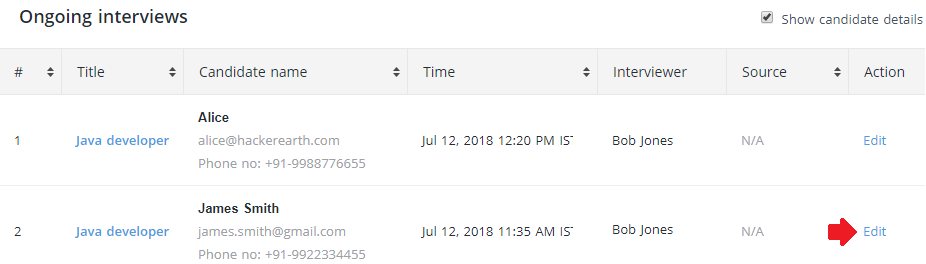
- Select the name of the interview to which you want to add an interviewer. For example, Java developer.
- Click Edit.
- Click Add interviewers.
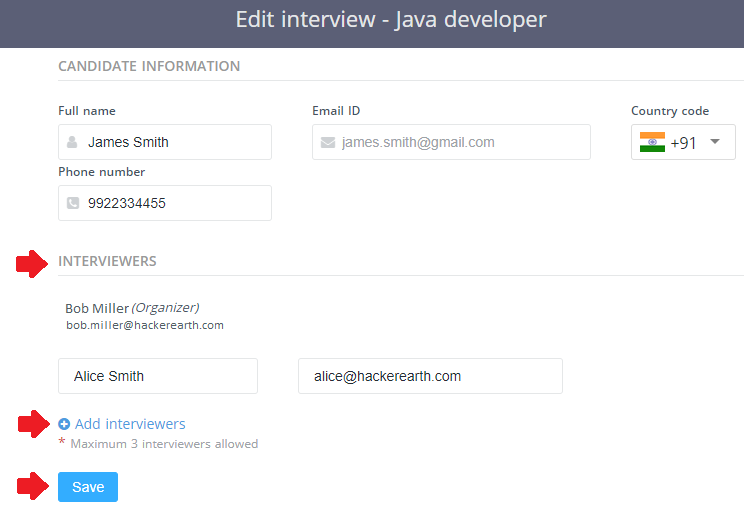
- Enter the name and email ID of the interviewer who you want to add to your interview.
- Click Save.
The following confirmation message will be displayed.
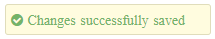
You have successfully added interviewers to your interview.