Adding interviewers
To invite more interviewers to participate in your interview, follow these steps:
- Click Add interviewers.
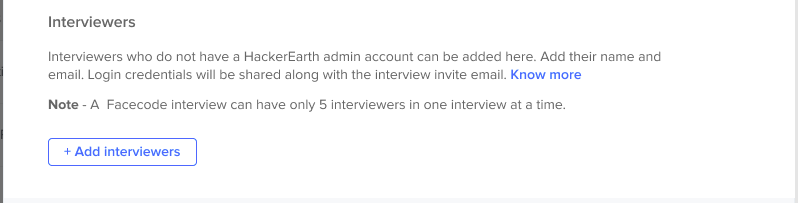
- Enter the Full name and Email of the interviewer.
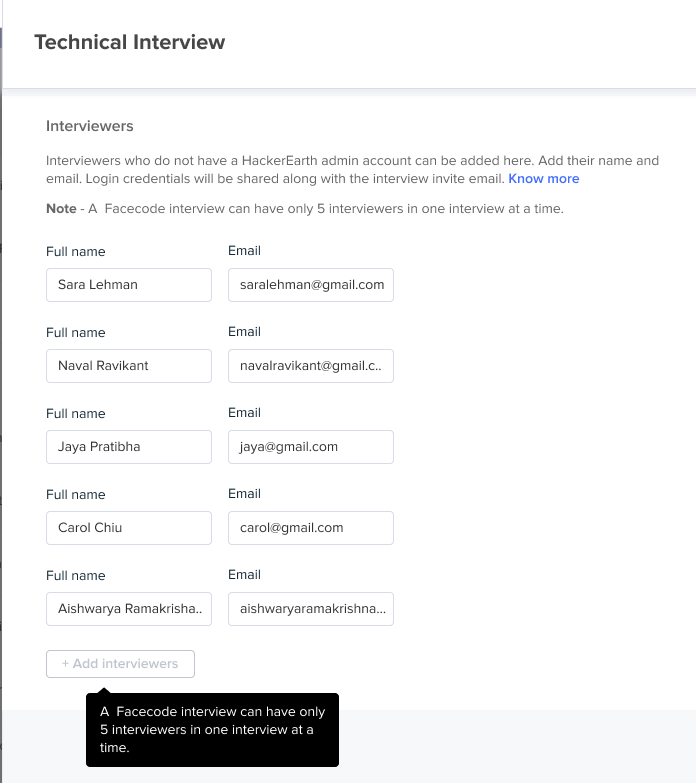
You have successfully added an interviewer. You can add up to 4 interviewers, including yourself.
Important
- Once you add a person to the interview as an interviewer, they can conduct the interview but won't have full access to the platform.
- Interviewers are not admins. They will not be visible in the team management section.