Test analytics: Overview
HackerEarth Assessment enables you to see the overview of the test that you create. These reports are generated only after at least one candidate has attempted the test.
The Test analytics report provides you an overview of the performance of candidates based on their score, test completion time, etc.
Viewing the overview of testsTo see the overview of a specific test, follow these steps:
- Log into your HackerEarth Assessment account by using your admin credentials.
- Click Tests.
- Click the type of tests. For example, Ongoing or Completed.
- Click the name of the specific test whose overview you want to view.
- In the Analytics section, click Overview.
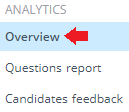
You have successfully accessed the overview of your tests.
A test's overview contains the analysis that is performed on that test. The Test analytics section contains several reports that provide you an overview of the test based on the candidate performance, score obtained by candidates, time taken to complete a test, etc. You can view the following information in the Test analytics section of your test:
Candidate hiring funnelThis analysis is performed based on various parameters such as:
- Number of candidates who are invited to attempt the test
- Number of candidates who attempted the test
- Number of candidates who cleared the cut-off score
- Number of candidates who are shortlisted
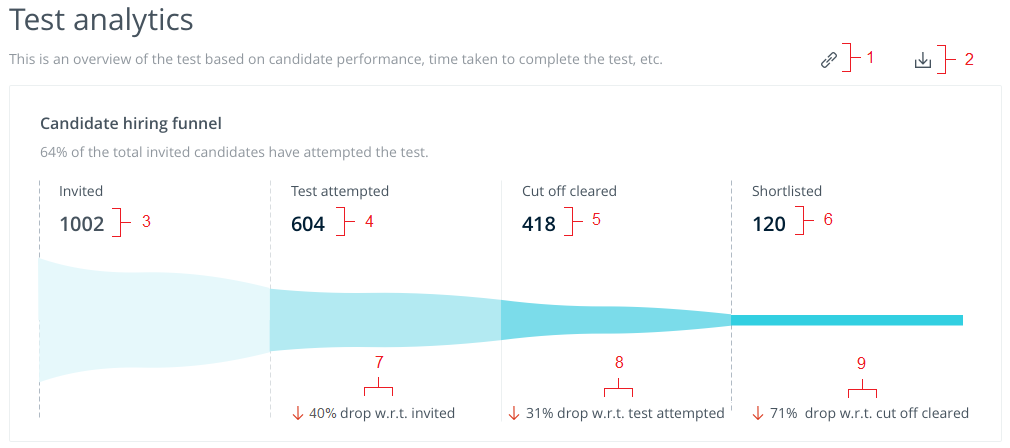
Note: If a test is public, then the Invited candidates metric is not available in the hiring funnel. For more information, see Public test.
Test performance metricsYou can view the performance of your test with respect to all the tests that have been created on HackerEarth Assessment.
You can also set the cut-off score for your test. This allows you to make quick hiring decisions by shortlisting the candidates efficiently.
You can measure the performance of the test as follows:
- When a test is invite-only and the cut-off score is set
- When a test is invite-only and the cut-off score is not set
- When a test is public and the cut-off score is set
- When a test is public and the cut-off score is not set
When a test is invite-only and the cut-off score is set
You can view the performance metric of the test based on the number of candidates who are invited and who have attempted the test with respect to all the tests that are available in HackerEarth Assessment.
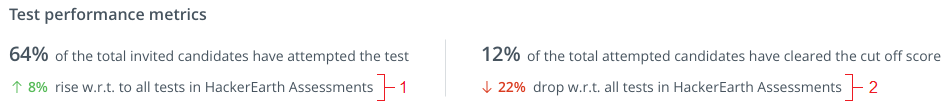
The performance analysis of this test is as follows:
- There is an 8% rise in the percentage of candidates who have attempted the test out of the total invited candidates compared to all tests.
- There is a 22% drop in the percentage of candidates who have cleared the cut-off score with respect to all tests in HackerEarth Assessment
When a test is invite-only and the cut-off score is not set
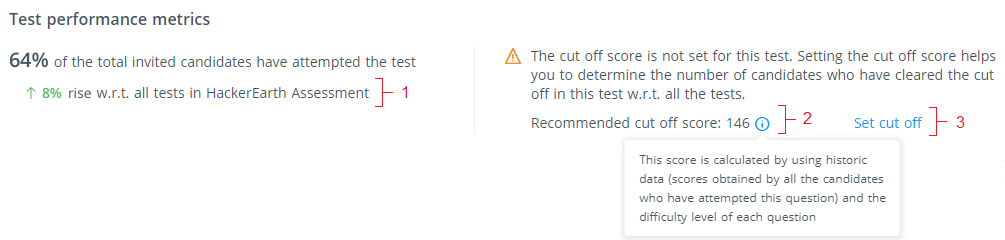
When the test is public and the cut-off score is set
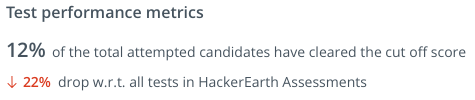
The analysis of these types of tests is performed based on the percentage of candidates who have cleared the cut-off score out of the total candidates who have attempted the test.
Note: Public tests are open to anyone who has already registered for the challenge. Therefore, there are no invites sent to candidates to attempt the test.
When the test is public and the cut-off score is not set
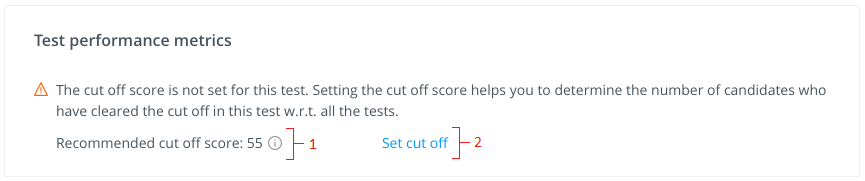
This distribution of candidates is based on their test scores. The number of candidates who scored between the specific range of scores (in percentage) is displayed.
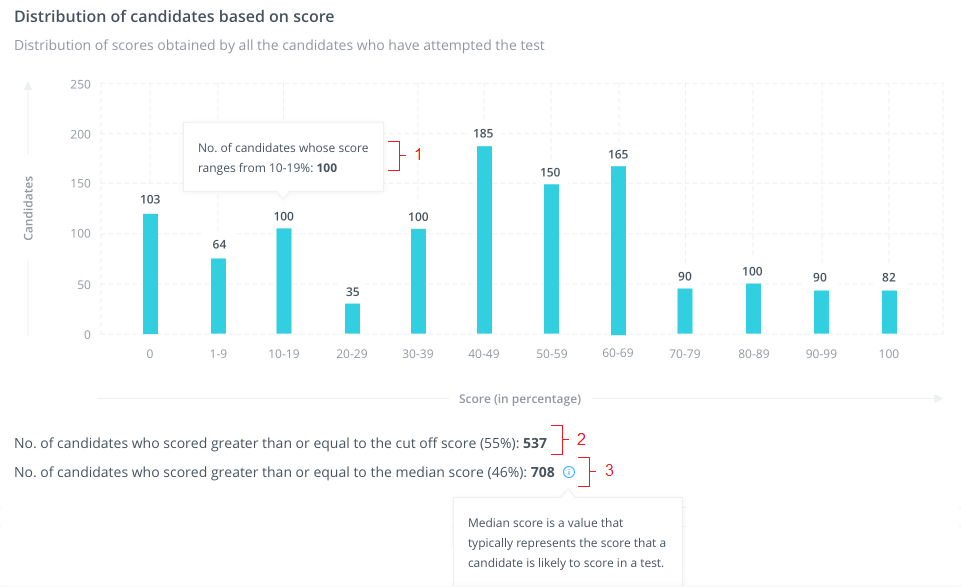
The distribution of candidates who have completed the test based on the test completion time.
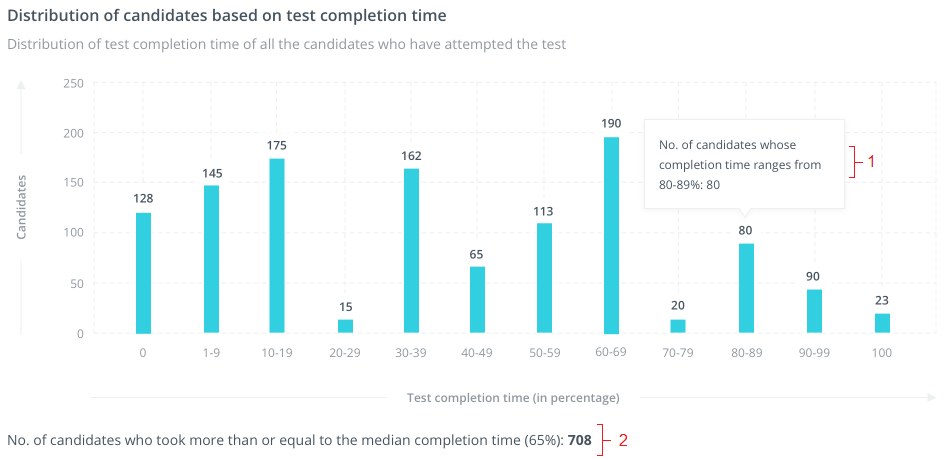
Comparative analysis (Candidate)
The graph compares the scores of two candidates in a particular skill on the same test. You can easily select different skills or candidates from the drop-down list.
.png?width=688&height=291&name=image%20(21).png)
Comparative analysis (Score)
The graph represents the number of candidates based on the scoring criteria for specific skills.
Comparative analysis (Skills)
The graph displays the average scores of the candidates for a specific skill in the test.

.png?width=688&height=208&name=image%20(23).png)