I am being prompted to enable my webcam, even though it is working fine. How do I resolve this issue?
When the network is unstable or has high latency, the webcam fails to record snapshots and the following error is displayed on the screen:
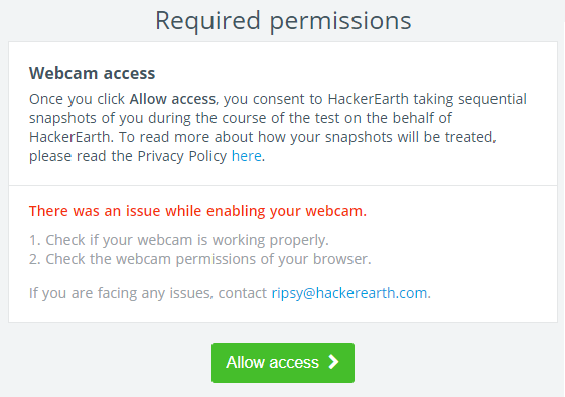
You can do any one or all of the following to resolve this:
- Check your router and your Internet connection to verify your network stability.
- Press Ctrl + Shift + R to refresh the page.
- Check whether the camera is being used by other applications. If yes, then close the other applications and refresh the test page.
- If the issue still persists, close the test window and launch again.
If this did not fix your webcam issue, contact support@hackerearth.com by creating a ticket from the ![]() on the test page.
on the test page.