Question report
To view the questions report of a specific test, follow these steps:
- Log into your HackerEarth Recruit account by using your admin credentials.
- Click Tests.
- Click the type of tests. For example, Ongoing or Completed.
- Click the name of the specific test for which you want to view the questions report.
- In the Analytics section, click Questions analytics.
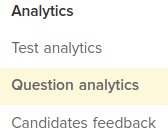
You have successfully accessed the questions report of your test. The report is displayed as follows: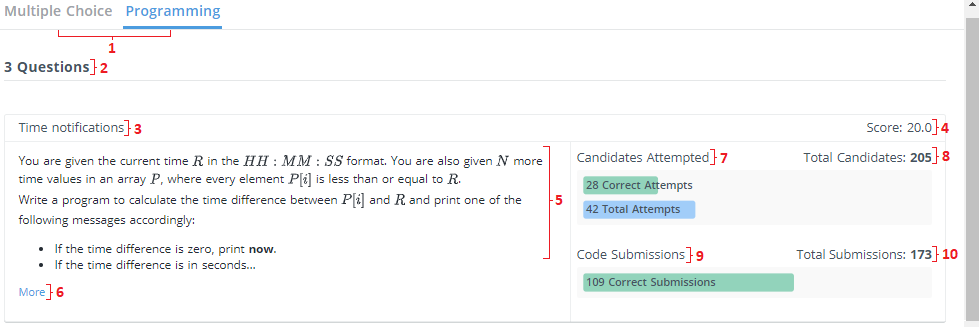
| S.No. | Description |
| 1 | Types of questions that are added in tests |
| 2 | Number of questions available for a specific type of question |
| 3 | Name of the question |
| 4 | The score assigned to a specific question |
| 5 | Description of a question |
| 6 | View the full question |
| 7 |
The section that displays the number of candidates who have attempted the question Note: This section contains the number of correct and total attempts of a question. |
| 8 | Number of candidates who have attempted a specific question |
| 9 |
The section that displays the number of submissions made for a specific question Note: This section displays the number of correct submissions made for a specific question. |
| 10 |
Number of total submissions made for a specific question |