Enabling and disabling the integration of Workable with HackerEarth
To enable the integration, follow these steps:
- Log in to the Workable platform by using your HackerEarth's admin email ID.
- Click the user icon,
 that is available on the upper right corner of the page.
that is available on the upper right corner of the page. - Click Integrations.
- Click HackerEarth.
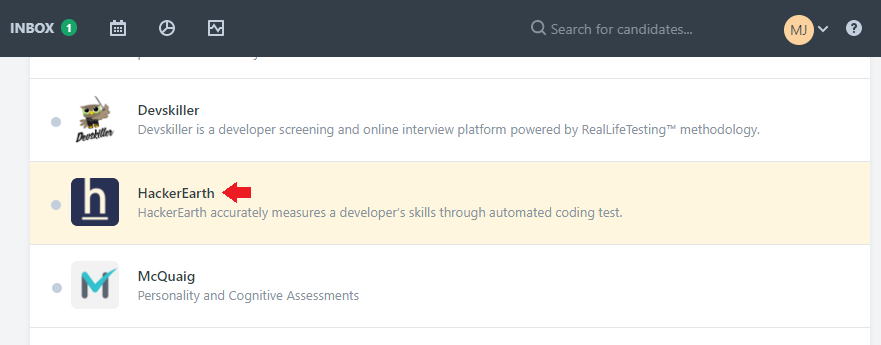
- Enter the generated API key in the Key field.
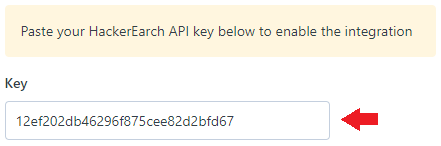
- Click Update settings.
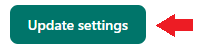
You have successfully integrated HackerEarth with Workable. A confirmation page depicting various options is displayed on your screen.
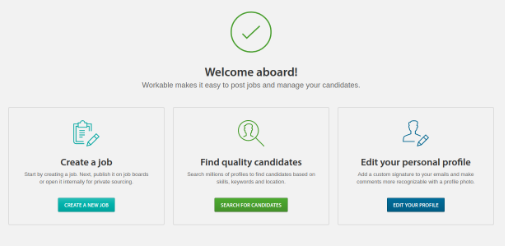
Disabling the integration
To disable the integration, follow these steps:
- Log in to the Workable platform by using your HackerEarth's admin email ID.
- Click the user icon,
 that is available on the upper right corner of the page.
that is available on the upper right corner of the page. - Click Integrations.
- Click HackerEarth.
- Click Disable integrations that is available on the left corner of the HackerEarth section.
You have successfully disabled the integration.