Sending assessments to candidates and sharing detailed reports to your team members
You can send assessments to candidates only after you have set up tests for jobs.
To send assessments to candidates, follow these steps:
- Log in to the Workable platform by using the credentials.
- Click Jobs on the top-right corner of the page.

- Navigate to a job whose test you want to send to candidates.
- Click the relevant stage whose test you want to share. For example, Phone Screen or Interview.
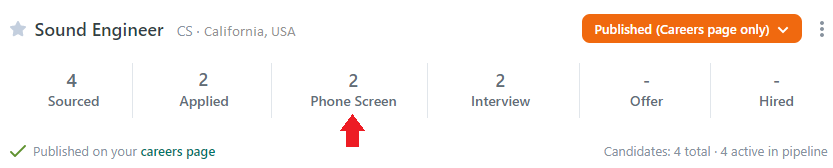
- Click
 .
.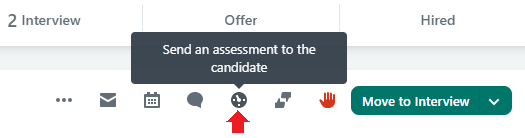
- Click Confirm.
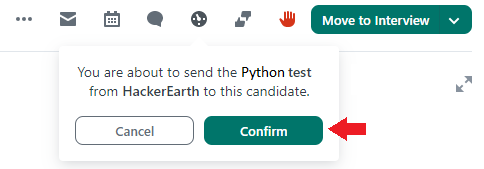
You have successfully sent an assessment to candidates.
Note: You can only send an assessment to a candidate once per stage.
Sharing candidate reportsYou can share the candidate reports with your team members from your HackerEarth account.