Adding yourself to a team
In HackerEarth Assessments, you can add yourself to a team. This allows you to manage a team efficiently. To add yourself to a team, follow these steps:
- Log in to HackerEarth Recruit by using your admin credentials.
- Click
 .
. - Click Settings.
- In the Company section, click Team management.
- Click Add now.
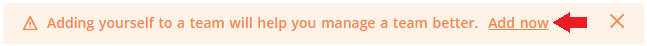
- Select the team to which you want to add yourself.
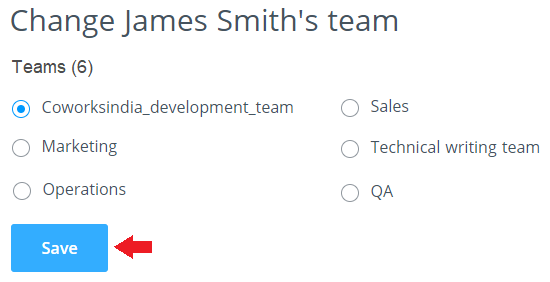
- Click Save.
You have successfully added yourself to a team.