Organization of C# project questions
You can perform the following operations to your files and folders for organizing them in a preferred manner:
- Create folder: This feature allows you to create a new folder.
- Create file: This feature allows you to create a file in a folder.
- Rename: This feature allows you to rename a file or folder.
- Delete: This feature allows you to delete a file or folder.
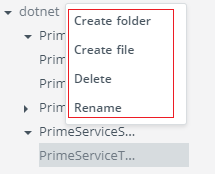
Select the operation that is required to organize the project code. The steps to perform the following operations are as follows:
- To create a folder, click Create folder. Enter the name of the new folder and press Enter. Your new folder is successfully created.
- To click a new file, click Create file. Enter the name of the new file and press Enter. Your new file is successfully created.
- To delete a file or folder, click Delete. Now, click Yes in the confirmation dialog box to successfully delete a file or folder.
- To rename a file or folder, click Rename. Provide the new name of the file or folder and press Enter. The name of the file or folder is successfully updated.
You have successfully organized your files or folders in a preferred manner.