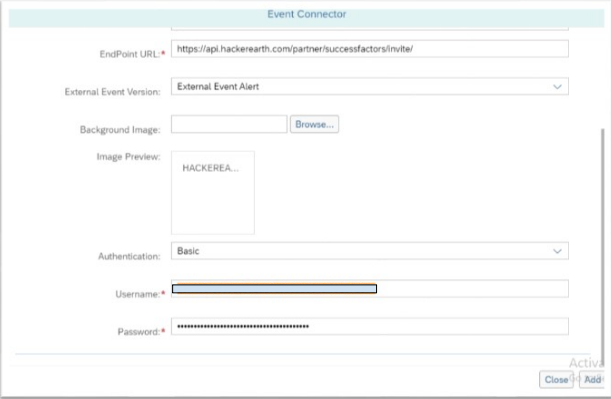Generating the SuccessFactors API key for your organization
To generate your SuccessFactors API key for your organization, follow these steps:
At HackerEarth's side
- Log in to your HackerEarth Assessments account by using admin credentials.
- Click
 .
. - In the Personal section, click Integrations.
- In the SAP SuccessFactors section, click Generate API Key.
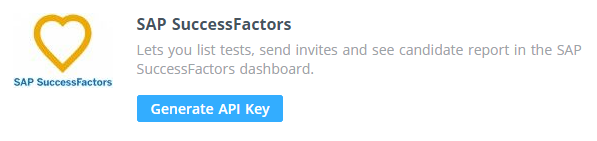
You have successfully generated your SuccessFactors API key.
Important: You cannot generate the API key twice. An organization can have only one SuccessFactors API key.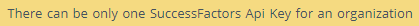
At SuccessFactors’ side
1. Share the username, companyId, password, and API server domain of your SF account with HackerEarth’s team.
2. Add and activate external vendor in SF. The externalPartnercode: HACKEREARTH
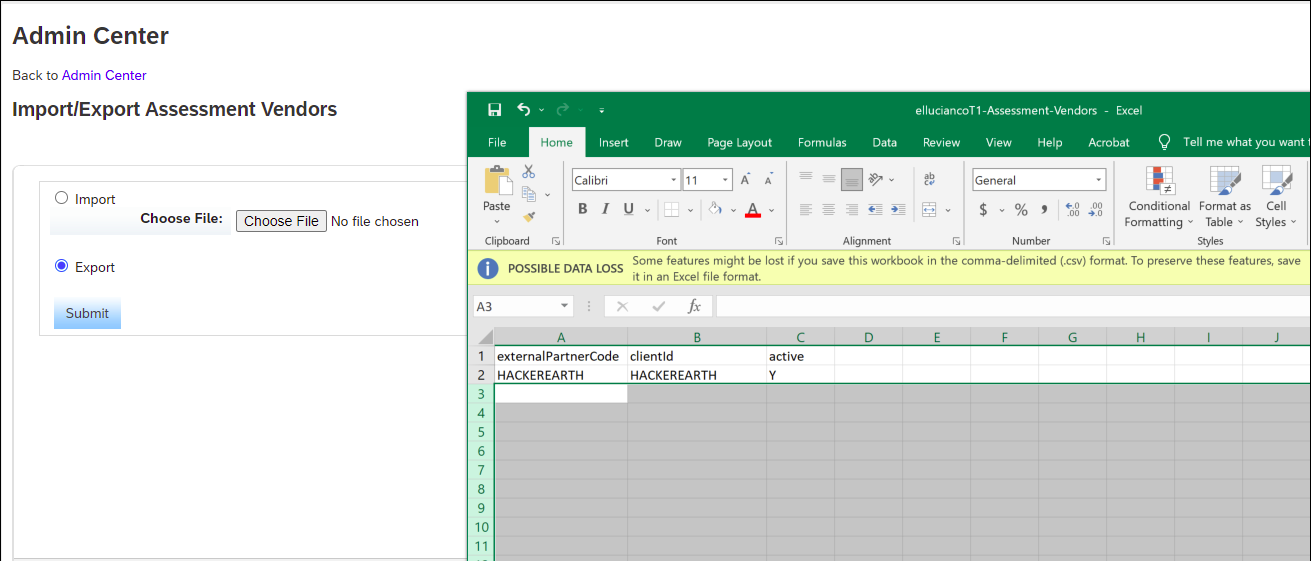
3. Generate Vendor packages CSV file for your packages in the given format.
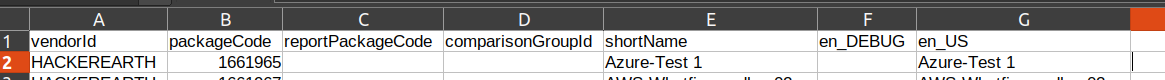
4. This can be obtained from HackerEarth. Just share the CSV format, import this CSV in SF recruiting management
Link to KBA: https://userapps.support.sap.com/sap/support/knowledge/en/2081528
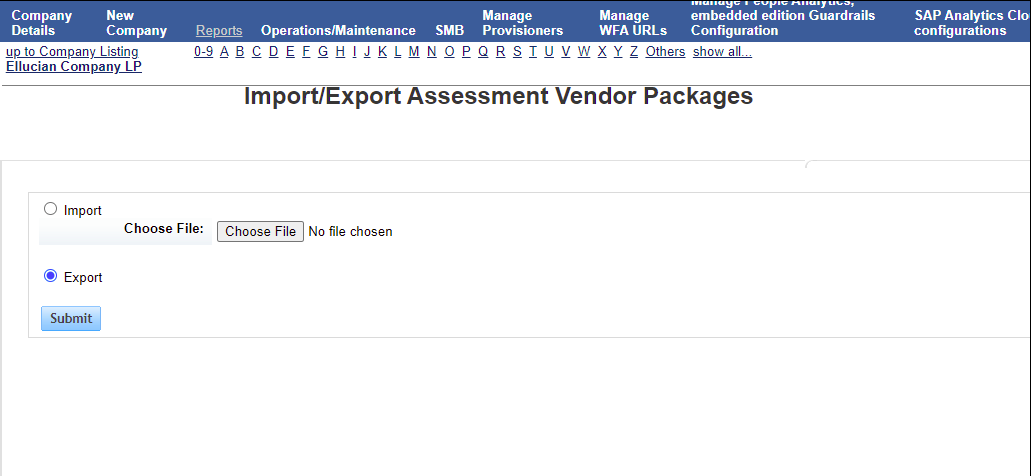
5. Create an External Event Connector that notifies HackerEarth when a candidate’s stage changes. Do the following:
-
- Add HackerEarth’s endpoint URL: https://api.hackerearth.com/partner/successfactors/invite/
- Setup the Basic authentication with the API keys (Username and Password)