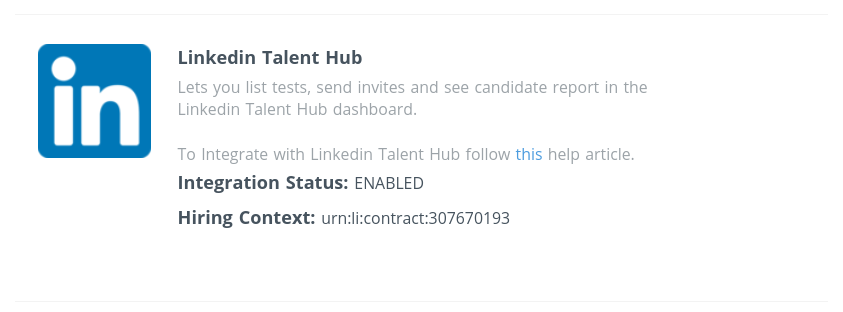Authorize integration with LinkedIn Talent Hub
To authorize integration with LinkedIn Talent Hub, follow these steps:
1. Go to LinkedIn Talent Hub, under Available Integrations click Authorize on HackerEarth.
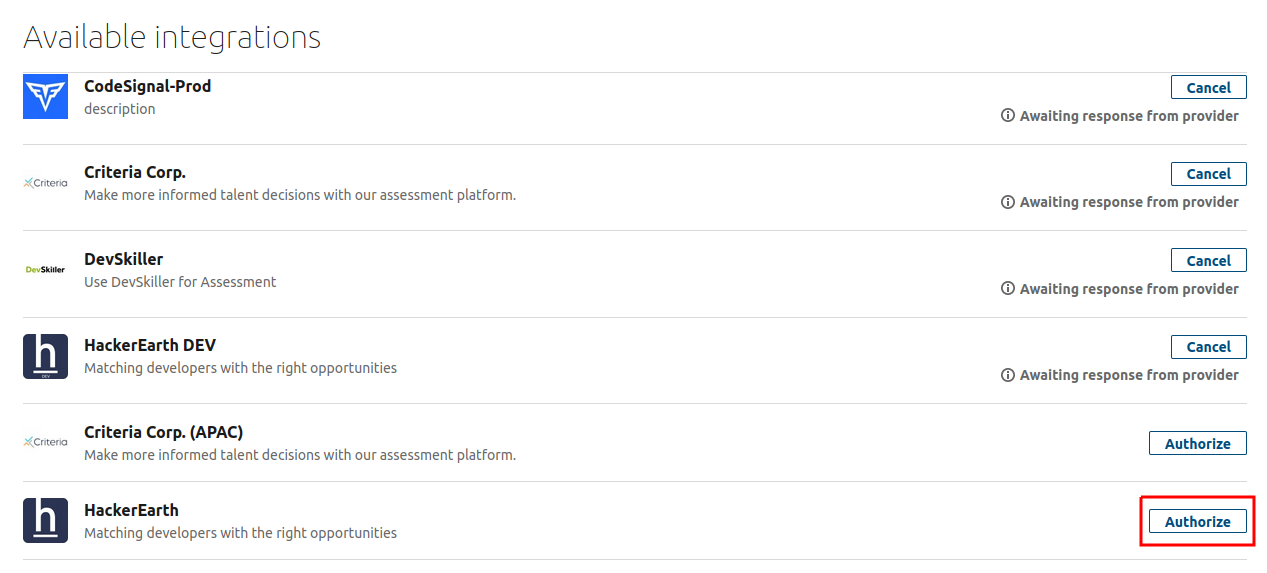
2. You will be asked to Authorize HackerEarth with LinkedIn Talent Hub. Click Authorize.
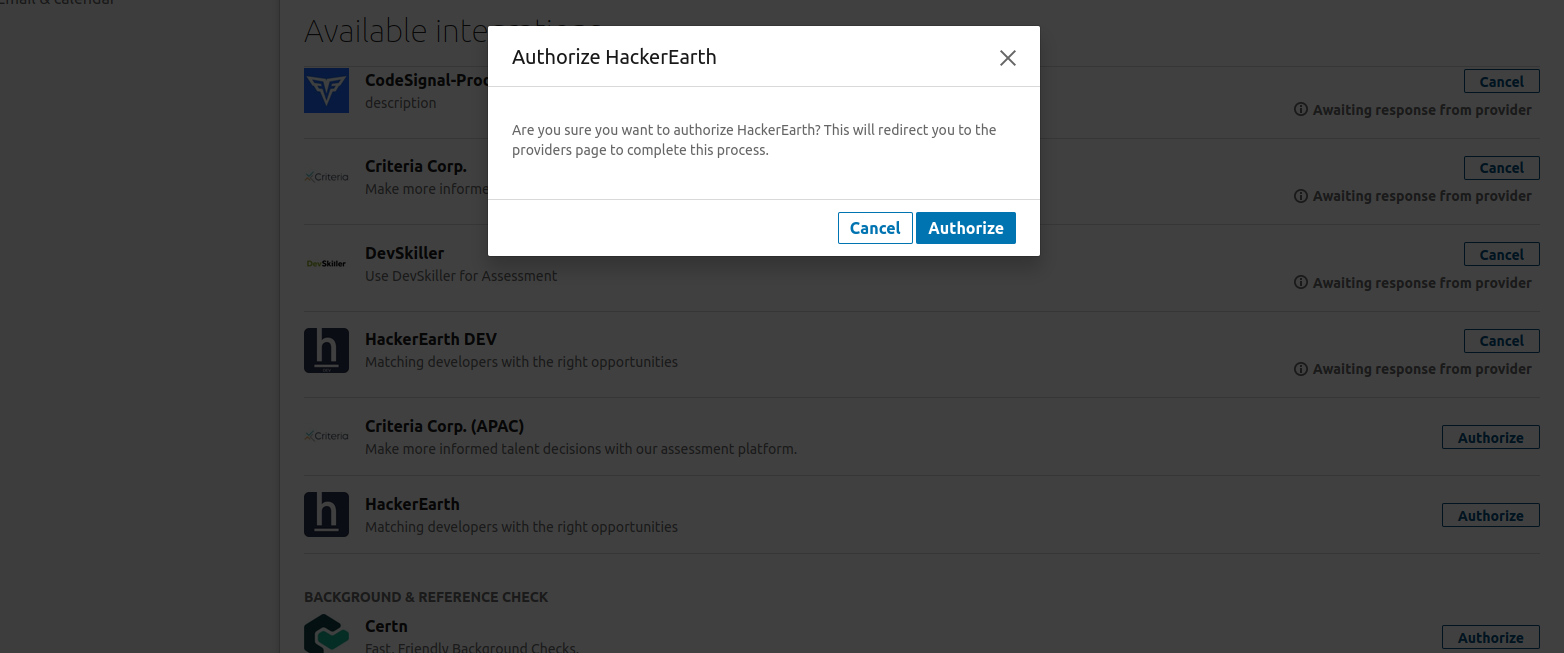
3. You will be asked to authorize your HackerEarth account. Click Authorize.
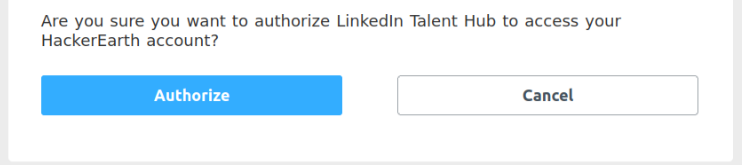
4. You will be able to see the status ENABLED on your Recruiter dashboard in the Integrations section.