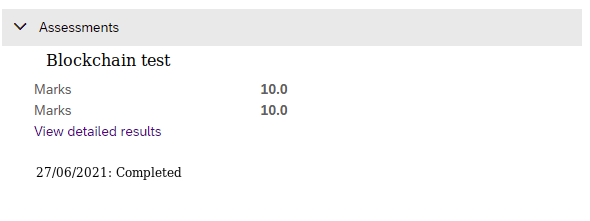Sending invites and view reports
Once the assessment is initiated, HackerEarth will not send the invitation link to the candidate but it will update the link to SuccessFactors and then SF will send the invite to the candidate.
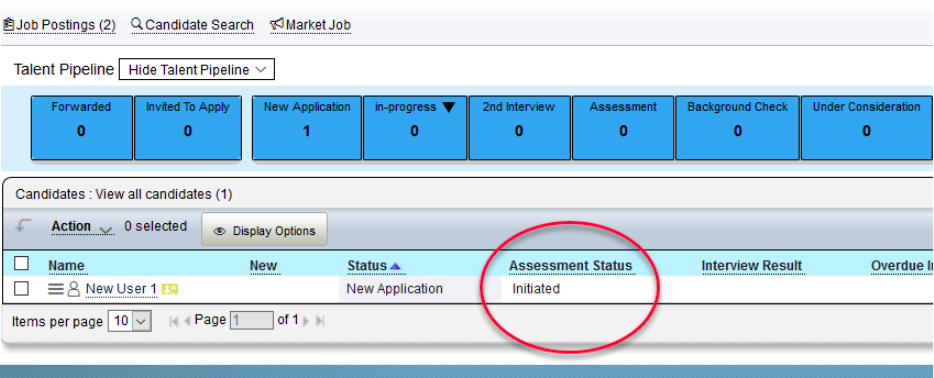
You will be able to see the initiation date and the assessment name which has been initiated, once the invitation link has been sent.
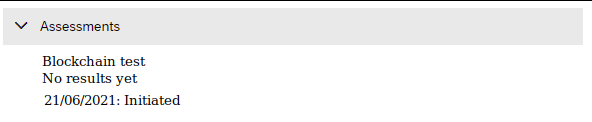
Once the assessment is complete, you will be able to see the report along with the date of completion of the test.