Sending Adhoc test invite
HackerEarth allows you to send Adhoc tests based on performance and profile to assess a particular candidate. For example, the candidate has applied for a role but you want them to take up another test to assess their skills better then you can send an Adhoc test to them. The process is as follows:
1.Click on the assessment link which will appear on the screen.
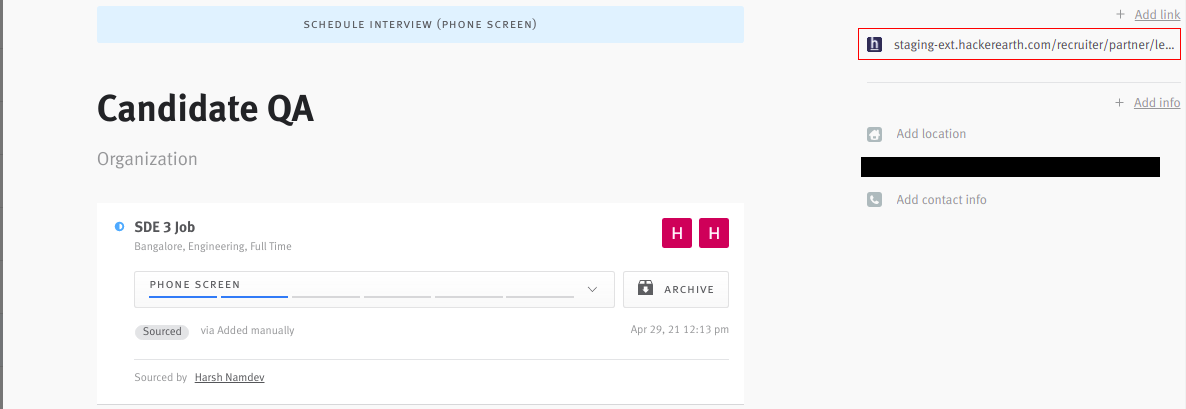
2. You will be redirected to the Test invite dashboard.
3. Fill in all the necessary details and send the invite. Your candidate has been invited to the test which you have selected.
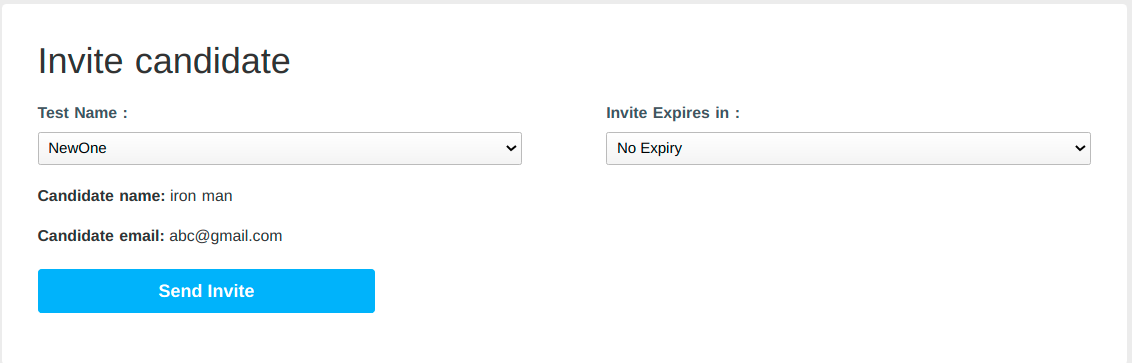
4. Once you have invited the candidate through the link, the link gets removed from the Lever dashboard.
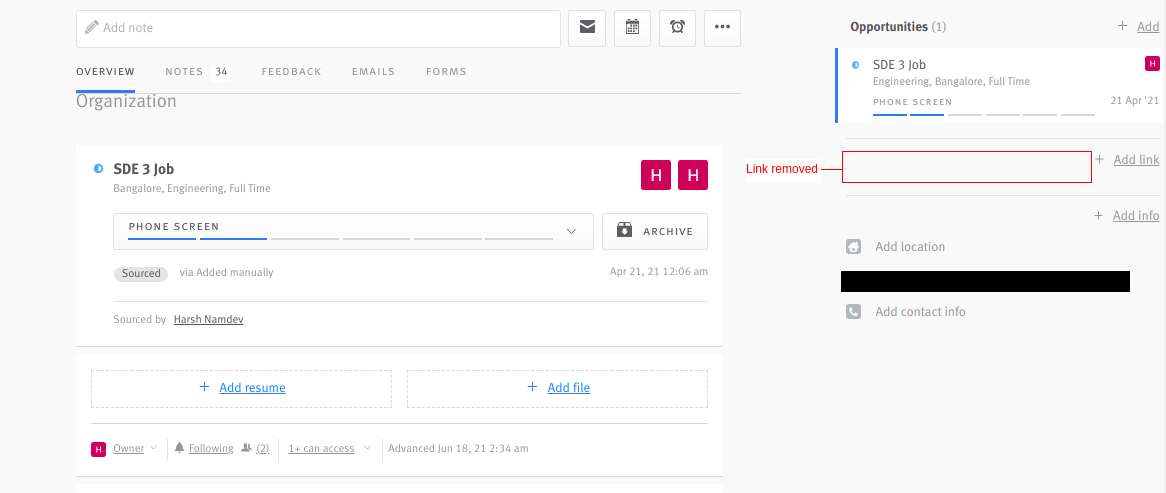
Note: Invite page link fails to appear when the configuration is not set up properly which includes not adding HE callback URL on Lever or error in manually pasting the webhook token.
The candidate receives two test links in this case and you can tell the candidate which test they have to take to complete their assssment. It is a very useful feature to assess a candidate efficiently.