Inviting candidates
-
Open the candidate profile.
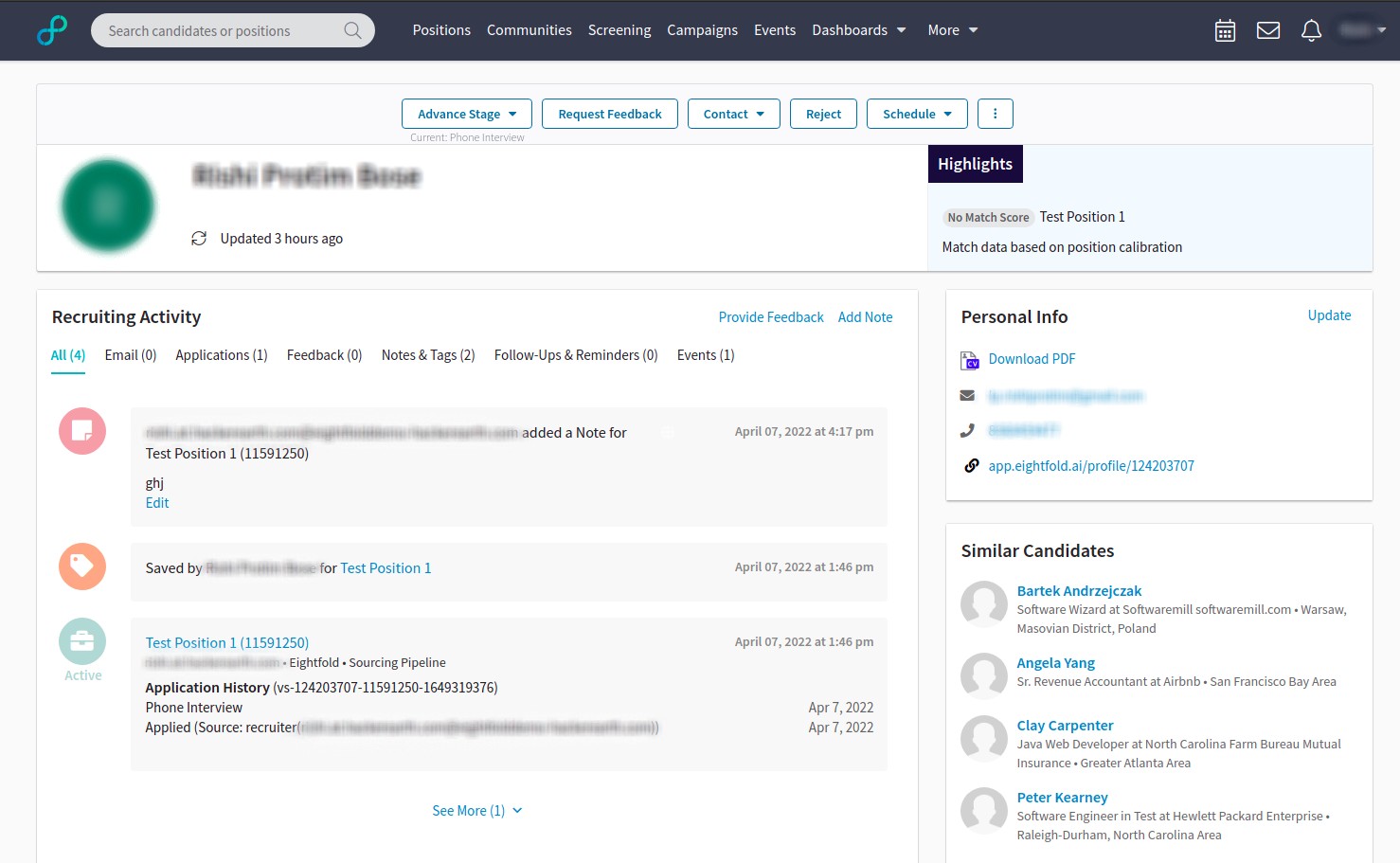
-
Click Advance Stage and select Phone Interview.
-
A pop-up screen will appear, with the list of tests from which you have to select a test for the candidate.
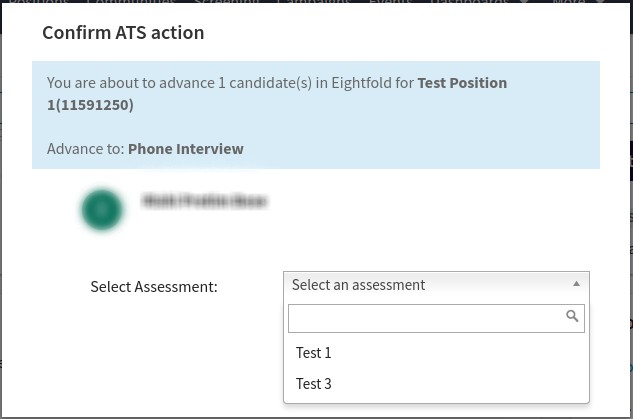
-
Once the test is selected, an invite with the test link will be sent to the candidate email and to the candidate dashboard as well.
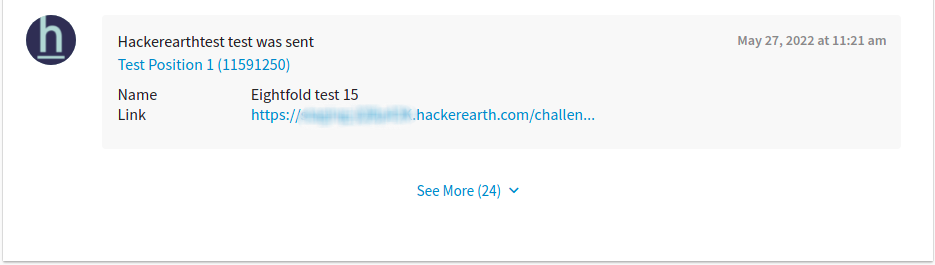
-
When the candidate finishes the test, the report will be displayed on the candidate's dashboard.
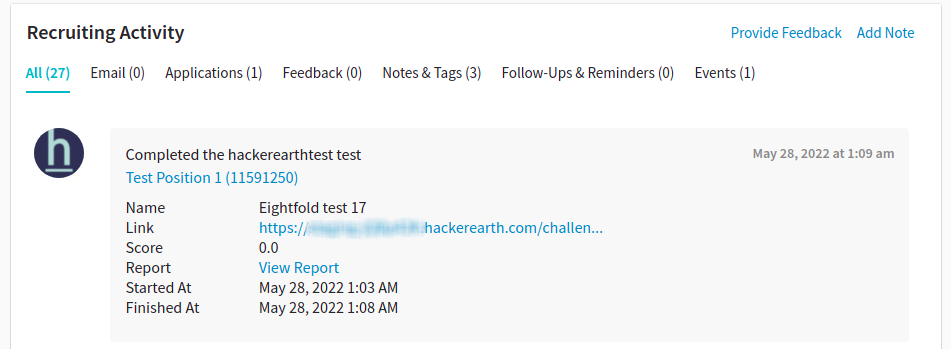
This is how you can easily invite the candidates with EightFold.